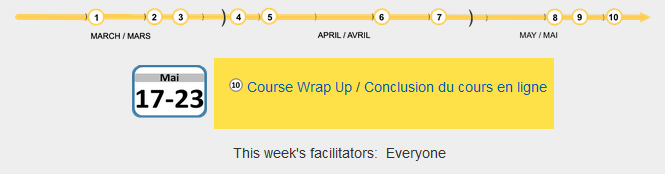1.1.6 Provide display options for course Schedule
Technical guidance and constraints are discussed.
2. Example
2.4. Use custom calendar/schedule/timetable graphic
If preferred, one can even produce a customised static image that will represent the schedule/timetable/agenda of the course, i.e. that will serve as course navigation. The freedom of choice is much bigger here and the visual appearance might be much more advanced, but with the price of being static. This can be fixed with a sequence of static images, also with the cost of the time invested for the preparation of the updated appearance. Significant effort is also needed if the same calendar needs to be updated/reused in a different time period or for a different course(s).
Two examples of such calendars (that are combining both times and titles of the sessions) are presented below. Both were centered as the header in the course front page:
EXAMPLE 1: Calmet Online 2014 Moodle page
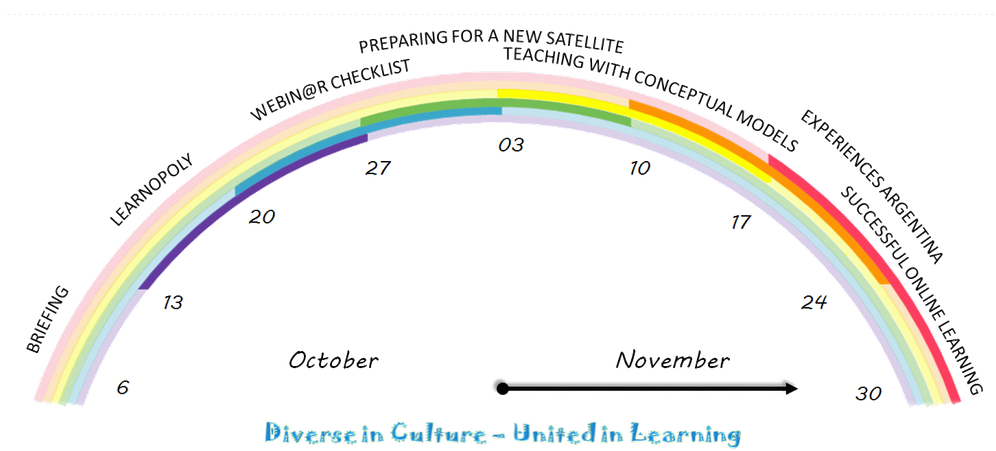
EXAMPLE 2: 2014 WMO Seminar For Trainers