1.1.4 Using labels
.
2. Examples
Using Label to add subheadings
Labels can help you to organize material within a section, giving you another level of organization. This is shown in the example below, where Labels were used to introduce activities indicating the order that learners should approach them.
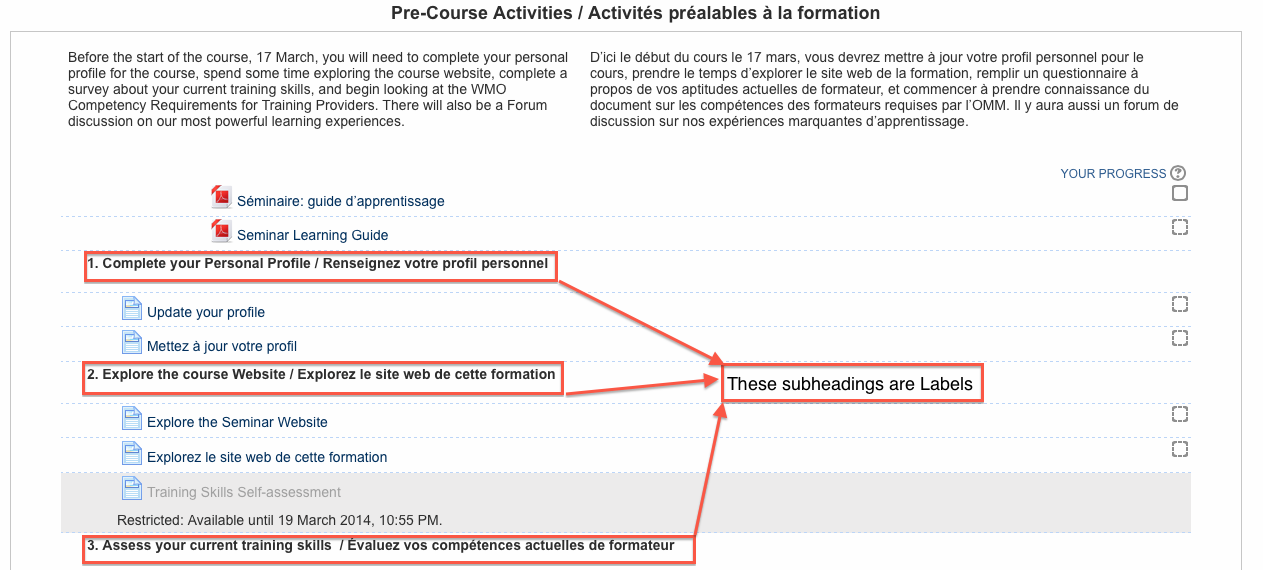
Using a Label to easy navigation
In the example below, the course designer added two buttons to Topic 0 to make the access to “Practical info” and “Agenda” more visible and easy to access. This was done by editing the Label in Topic 0, adding the pictures of the buttons and then linking the buttons to the place containing the information (another page or a file, for example).
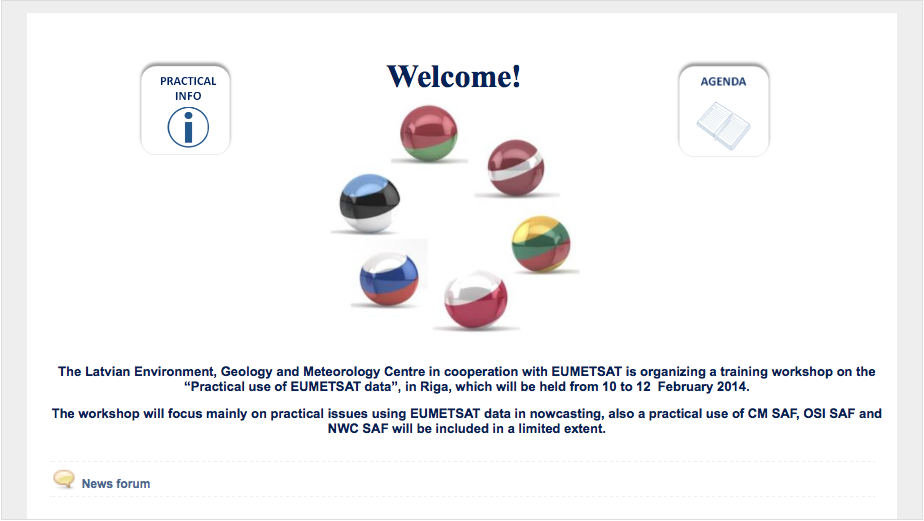
Other uses of labels
You can also use Labels to aid course coordination with a team of trainers, for example. Hiding a label to provide information only for other teachers on your course is one possibility to consider, since students are unable to see hidden items.
