3.1.5 Using ratings in forums
Using ratings in forums
3. Instruction
In order to enabling students to rate posts, you need to go to the Forum administration and click the Permissions link,
Then find the capability called Rate posts and click the allow icon (+) opposite the capability and allow the role of student,
Please note that the Student role is renamed as Participant and the Teacher role is renamed as Instructor in the screenshots.
In order to allow rating in a Forum it is still necessary to go to the settings of the forum and choose an aggregation type from the Ratings block. If No ratings is selected, then the activity will not appear in the Gradebook.
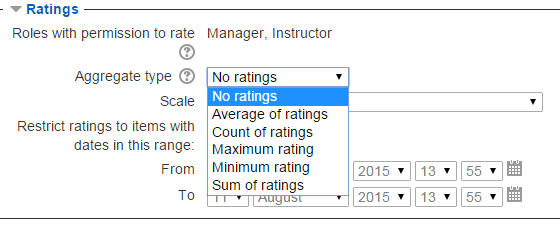
The next option is to choose a Scale for the forum ratings. In below screenshot a number of custom scales are created and the scale called "Forum Scale" is chosen.
The teacher can also restrict ratings by choosing start and end dates from date pickers.