Designing the learning environment
Making an effective learning environment
2. Create your course sequence
When you are planning a course, how do you decide its structure? Even a short lesson needs a well thought-out sequence to the topics and activities. For a long course, the sequencing becomes more critical. It has to be broken down into "digestible" chunks, and those chunks need to build upon one another toward increased knowledge.
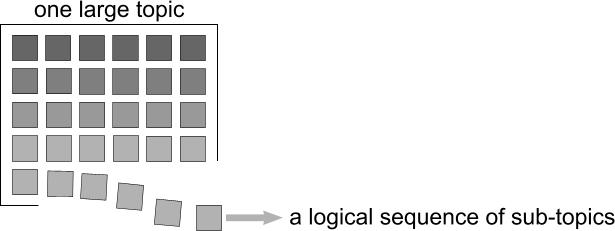
Moodle provides some standard ways for organising your course pages into Sections, which usually indicate the course sequence. (See Unit 1.1.2 Editing the course page for more details.) Choosing a Weekly format can help if schedule is driving the course flow. A Topic format is good if schedule is secondary to the topics--for example, if some topics are explored longer than others. You can also choose a Social format, which places a Forum at the centre. This can be used when Moodle is just one supporting tool for a course, or even for meetings and projects that can benefit from the online interaction that Moodle provides.
You may want to use one of these formats in an alternative way. For example, are the learning activities or projects a driving factor in the course? Perhaps it can increase motivation to make activities or assignments, and not traditional topics, the organizing elements for a Topic format course.
A typical course uses a linear, simple-to-complex structure, which allows learners to build and practice basic skills before moving on to more complex ones. But when teaching conceptual models, physical processes, or related procedures, you might want to use a spiral sequence. In this case, you first teach each of the topics at an overview level, then revisit them while gradually adding more complex or detailed content. This sequence may help learners better integrate their knowledge of related topics. An example of this would include a course that uses increasing complex case studies as a central part of instruction.
Make your course sequence match your learning goals. Be creative.
