Designing the learning environment
| Sitio: | WMO Education and Training Programme |
| Curso: | Calmet Moodle Unit 1 - Design an effective learning environment |
| Libro: | Designing the learning environment |
| Imprimido por: | Invitado |
| Día: | viernes, 6 de febrero de 2026, 13:39 |
Descripción
Making an effective learning environment
1. Communicate the learning goals
The most important element in any learning environment is an intangible one--its purpose or learning goals. The learning goals need to be clear to the learners. Intentional learning--learning with a goal in mind--is usually the most effective and engaging kind of learning.
The most direct way to communicate the learning goals is to state them directly in a Page or Book, but you can also reinforce them with other resources and activities. Consider organising your course by the learning goals, for example, using them to determine the Sections of the course. Consider discussing the course goals in an opening Forum message. Also consider providing a pre-course Questionnaire or Quiz that previews the ideas and skills that will be learned (as well as helping you better understand the level of the participants).
Learning goals are often stated as Learning Outcomes, and written as what the learner will be able to do after the course with the skills and background knowledge gained. A course should provide practice and assessment of these outcomes.
2. Create your course sequence
When you are planning a course, how do you decide its structure? Even a short lesson needs a well thought-out sequence to the topics and activities. For a long course, the sequencing becomes more critical. It has to be broken down into "digestible" chunks, and those chunks need to build upon one another toward increased knowledge.
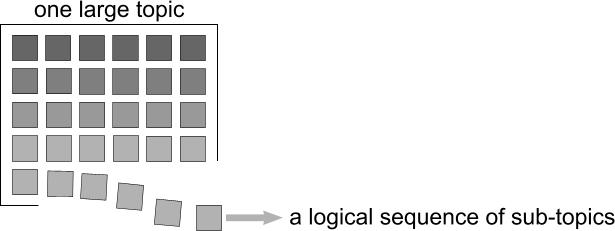
Moodle provides some standard ways for organising your course pages into Sections, which usually indicate the course sequence. (See Unit 1.1.2 Editing the course page for more details.) Choosing a Weekly format can help if schedule is driving the course flow. A Topic format is good if schedule is secondary to the topics--for example, if some topics are explored longer than others. You can also choose a Social format, which places a Forum at the centre. This can be used when Moodle is just one supporting tool for a course, or even for meetings and projects that can benefit from the online interaction that Moodle provides.
You may want to use one of these formats in an alternative way. For example, are the learning activities or projects a driving factor in the course? Perhaps it can increase motivation to make activities or assignments, and not traditional topics, the organizing elements for a Topic format course.
A typical course uses a linear, simple-to-complex structure, which allows learners to build and practice basic skills before moving on to more complex ones. But when teaching conceptual models, physical processes, or related procedures, you might want to use a spiral sequence. In this case, you first teach each of the topics at an overview level, then revisit them while gradually adding more complex or detailed content. This sequence may help learners better integrate their knowledge of related topics. An example of this would include a course that uses increasing complex case studies as a central part of instruction.
Make your course sequence match your learning goals. Be creative.

3. Define your communication strategy
Good communication paths are critical for a learning environment. One-way communication and interactive dialogue present content, check and expand knowledge, and give guiding feedback to learners. Logistical information and social interaction are also critical for a successful, supportive learning environment.

A communication strategy determines how the various interaction modes are supported.
- Teacher--Student interaction
- Which activities and resources will be used to communicate the content, discuss it with learners, and provide feedback? Pages, Forums, Books, Lessons, Quizzes, etc. allow learners to control the pace, but Chat and other live communications tools outside Moodle can create additional engagement.
- Student--Student interaction
- Learners like to be able discuss the course with one another. Will you use Forums or other collaborative activities (such as Wikis or community Blogs)? Will you offer both synchronous (live) and asynchronous options for interaction?
- Student--Content interaction
- Learners will no doubt read and view content presented in Pages, Books, and Lessons, but they will think even more deeply about it if content questions and exercises are included within Lessons and Quizzes.
- Teacher--Teacher interaction
- If a course is being taught or developed by more than one teacher, options for private discussion need to be available if they are not at the same location. Teacher Forums can be hidden from participants.
Unit 1 focuses on creating the communication strategy and communicating about the learning environment. How to use Moodle tools for teaching the content is discussed in more detail in Units 3 and 4.
Remember that Moodle is not only for distance learning courses. Moodle is also a valuable tool to enhance communications in classroom courses.
4. Define your assessment strategy
Assessment is a critical part of learning. Without it, learners will not receive the feedback to clarify misconceptions, have the opportunity to improve their skills through practice, or strengthen their recall of what they are learning. Assessment provides a way for learners to decide how to steer their efforts to improve. It is a sort of GPS for learning.
Assessment can take many forms, from a Quiz, an Assignment, or an evaluation of participation in Forums and other activities. Assessment can be done by teachers, by peer learners, or by self-assessment by the learner.
Quizzes allow for standard numerical grades based on correct answers. Assignments are more flexible, and while they also can be assigned numerical grades, grading rubrics can communicate to learners the more subjective criteria for judging their work. Assignments can include uploaded files, provide a place to grade activities done offline, or even to assign a participation graded. Forums can use rating schemes that allow the teacher and peer learners to contribute to assessment of a learner's discussion forum posts.
All of these assessment forms are treated in Unit 4, but you will need to consider them in designing the learning environment as well, especially in regards to how they to communicated about them to learners. 1.2.2 Provide learning assessment information in this unit covers tools for doing this.
5. Create the course interface
In a distance learning course, the Moodle course interface is equivalent to the physical classroom. It provides access to all the course resources and activities that will take place. For both participants and teachers, it is the home for the course.
Interface Elements
What elements are needed? Easy access to traditional syllabus elements are required, such as:
-
- The course structure and schedule
- Course goals
- Due dates for assignments
- Instructions for the course and its activities
Other elements include the resources and tools for learning activities:
-
- The course resources (readings, videos, cases/examples/demonstrations, etc.)
- Ways to communicate
- Tools and activities for interaction
- Ways for participants to track their progress and receive feedback
Interface Design
The challenge is to make all these available in a way that is logical, intuitive, and quickly accessible. In addition to the Sections that structure the course content (1.1.2), the use of Blocks can simplify navigation (1.1.3) and provide access to important information (1.2.1 and 1.2.2). Strategic use of Labels (1.1.4) is also important to guide learners.
Interface design can be a matter of taste to some degree, but several critical principles guide the design of an interface:
- simplicity
- e.g., reducing the interface to only the necessary elements, making content collapsible and expandable (using levels)
- clarity
- e.g., making it logically organized and well-described with labels
- consistency
- e.g., using the same format for repeated features, limiting the variety of fonts and graphical elements
- aesthetic appeal
- e.g., using appealing colors and graphical elements, choosing engaging metaphors, providing a clear path to completion, using an encouraging but challenging tone in messages
- ease of use
- e.g., making everything accessible in only 2-3 clicks if possible, making links and buttons obvious, providing a clear path to the home page
Creating an interface that will appeal to all users is difficult, because individual motivation and experience is a key element in usability. But attention to the principles will help to make an effective Moodle course interface that all learners can work with.
6. Choose learning resources and activities
Learning resources and activities are the most used elements of the learning environment.These are where participants will spend the largest portion of their time, often just passing through the course interface quickly to get to them.
Learning Resources
Information on the different types of learning resources and how to make them available in Moodle is covered in Unit 2: Provide Learning Resources. It is important to make these obvious and accessible, so that participants do not have to search for them. 1.1 Design the Course Interface in this unit will cover ways to do this.
Learning Activities
Activities are just as critical as the resources. They are what make learning and communication about learning possible. They also make assessment possible. Will the course be highly interactive? Will it require mostly independent work? Will interactions be based on discussions or other collaborative activities? These decisions will help determine which tools and activities are required.
Activities are the topic of Units 3: Provide Opportunities for Dialogue and Reflection, Unit 4: Design Opportunities for Practice, and Unit 5: Design Learning Assessments. You can use Moodle features to create easy access to specific activities or specific types of activities through the use of Blocks and other interface elements. In this unit, see 1.1.3 Using blocks to aid navigation, 1.2.1 Include communication opportunities, and 1.2.2 Provide evaluation information.