1.4.1 Enrol users
Completion requirements
View
Enroll users
3. Instruction
3.4. Using an enrolment key
Setting an enrolment key within a course
- In the course administration block, click Users>Enrolment methods
- Make sure self enrolment is enabled (has its eye open) and then click the edit icon on the right:
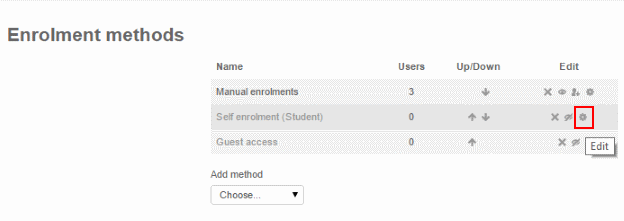
- Add your enrolment key in the box provided. (Click Unmask to see what you are typing.)
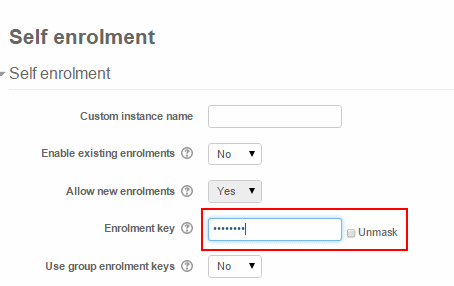
- Click Save changes
