2.2.3 Linking to resources
متطلبات الإكمال
معاينة
In order to link to external or internal resources, students and instructors can create hypertext links anywhere they see a Hypertext Markup Language (HTML) Editor in Moodle. Instructors can also add a URL resource to a Moodle course page. This Book explains how to create both kinds of links.
2. Examples
2.2. URL Resources
An example for a URL Resource in Moodle. The URL Resource appears at the front page of a course;
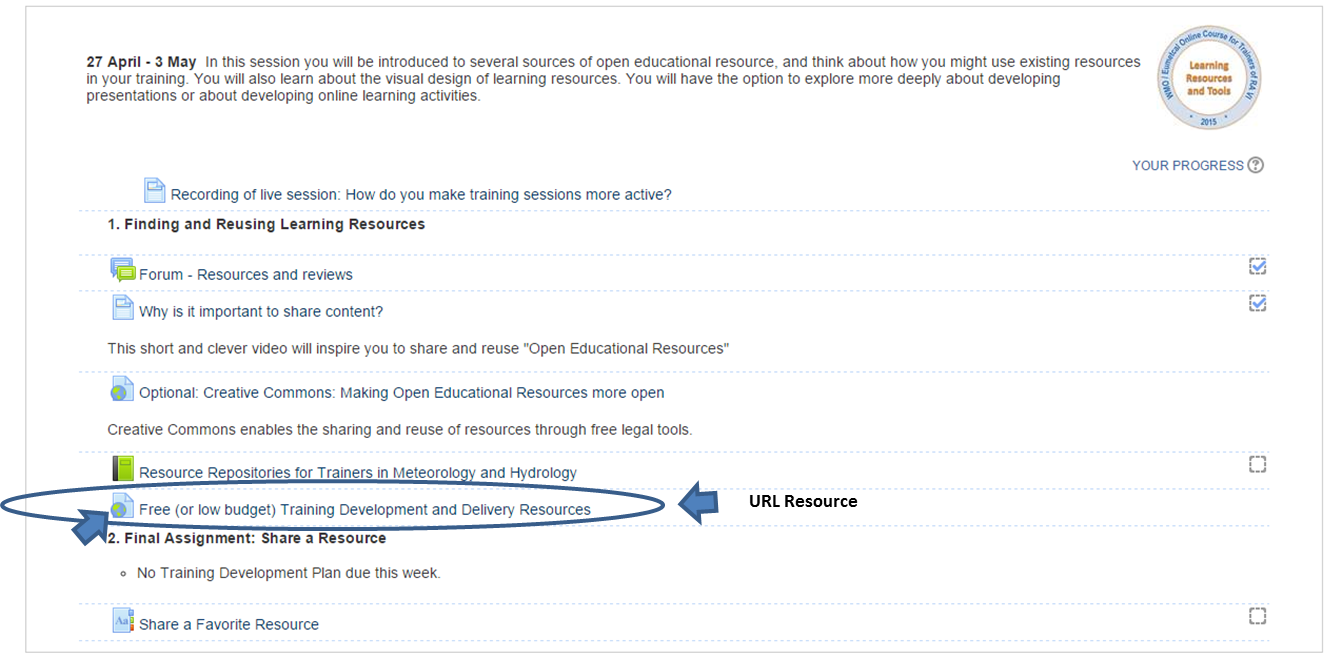
shown in the Activities block (if it is used in your course, see Unit 1);
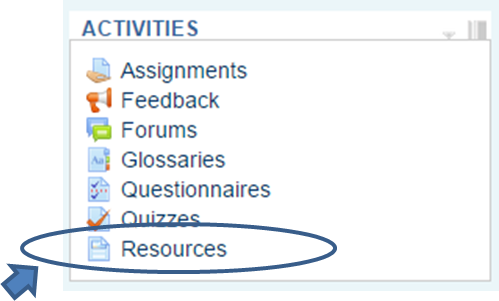
and in the list of Resources;
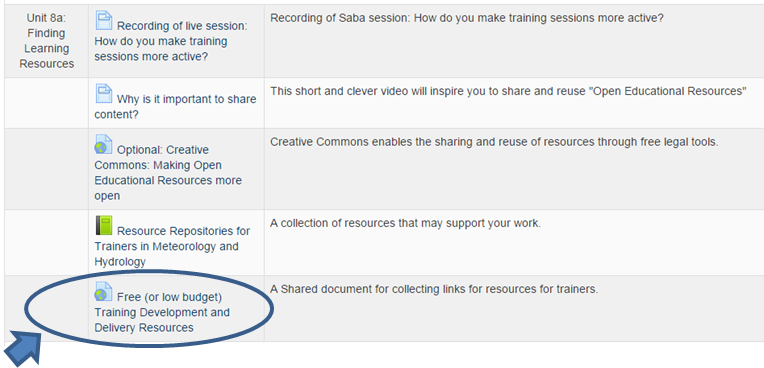
and can be tracked by teachers to see whether URL Resources have been clicked by students.
