Design a learning path with activity completion
متطلبات الإكمال
معاينة
Example
Unit 1. interface in this Course looks like this:
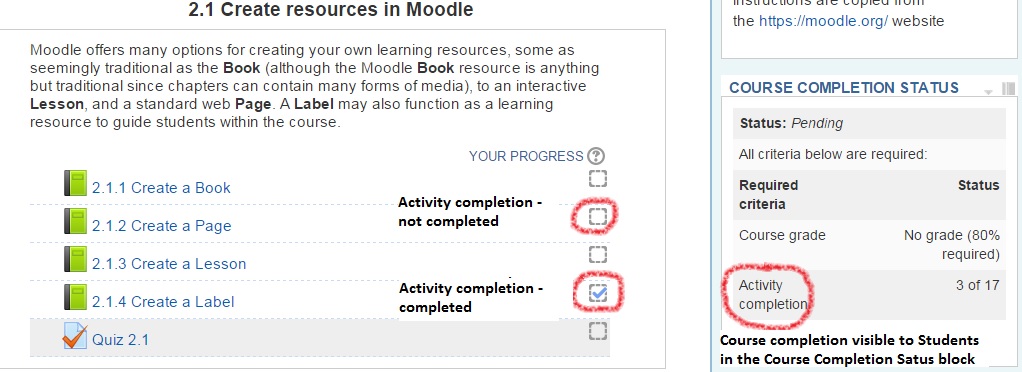
Students can see checkboxes of different types, depending on the Activity Completion settings. When completion is automatic, the checkbox border is dotted. The border is solid when the completion is set to manual: students can check it by themselves when they finish the activity. As explained in Book 1.2.2 of Unit 1, Activities Completion are linked to the course completion, which is visible on the right margin block.
Activity completion means a variety of conditions, depending on the activity. For example, completing a Book can be done by opening it while completing a Quiz might be based on attaining a minimum score above a fixed threshold.
