Instructions for CAP AlertEditor Exercises
Explore the CAP AlertEditor and elements of CAP messages through the following quiz which consists of several exercises. Each exercise will instruct you to explore the editor followed by a question about your exploration.
For these exercises, you will need to have a separate browser window open with the CAP AlertEditor. You will need to switch between the instructions in the quiz questions and the CAP AlertEditor window.
To get set up for the quiz, log into the CAP AlertEditor:
-
Open a new browser window and go to: http://cap.alert-hub.org/login.php?sourceId=rw-meteo-en
-
Use the default settings and select “Compose CAP alert”
-
Select “As posted” for the sample alert, “Flood warning for Musanze Northern Province, Rwanda”
You should see the following page with the following message content:
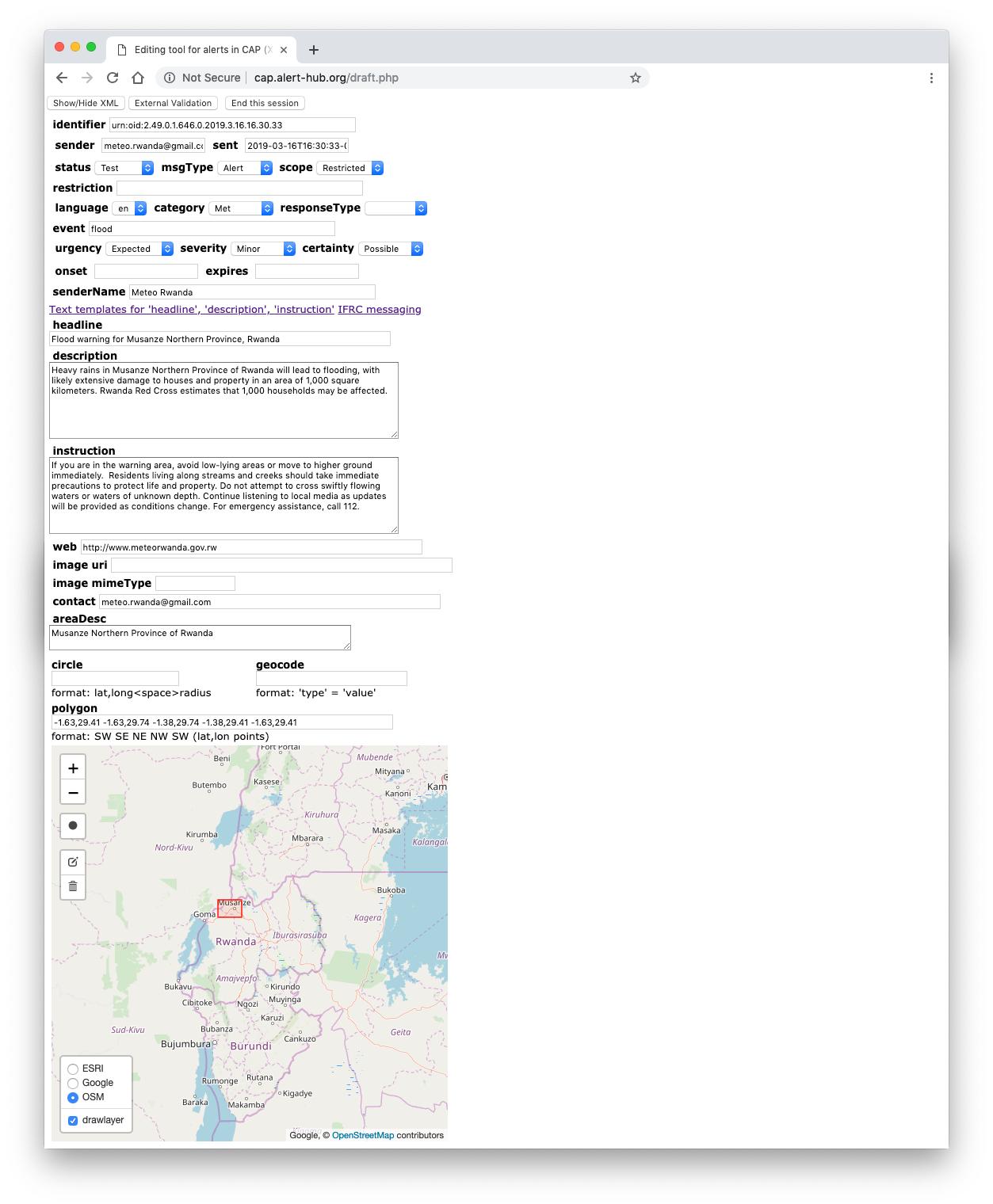
Start each exercise with this sample message preloaded.
