2.3.2 Collaborative writing using Glossary
....
3. Instruction
3.2. Add entries
|
Now we have created a Glossary we can start adding some entries to it. To do it we should go to Glossary and click Add a new entry button. |
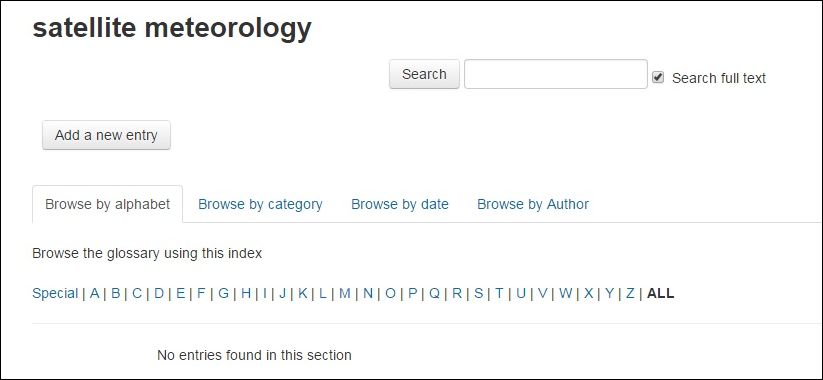 |
|
In the new window we should enter the name of the concept and write the definition of this concept. It's possible also to add hyperlinks, images and media. Moreover, it is worth to add some key words that will help to find this concept in glossary. To do it, you enter the key word on the proper place. If you want to add more than one keyword you can separate new ones by clicking Enter button. Then every keyword will be on a new line. Separating keywords by commas doesn't work. To make an entry more clear it's better to put some additional materials in the attachment. |
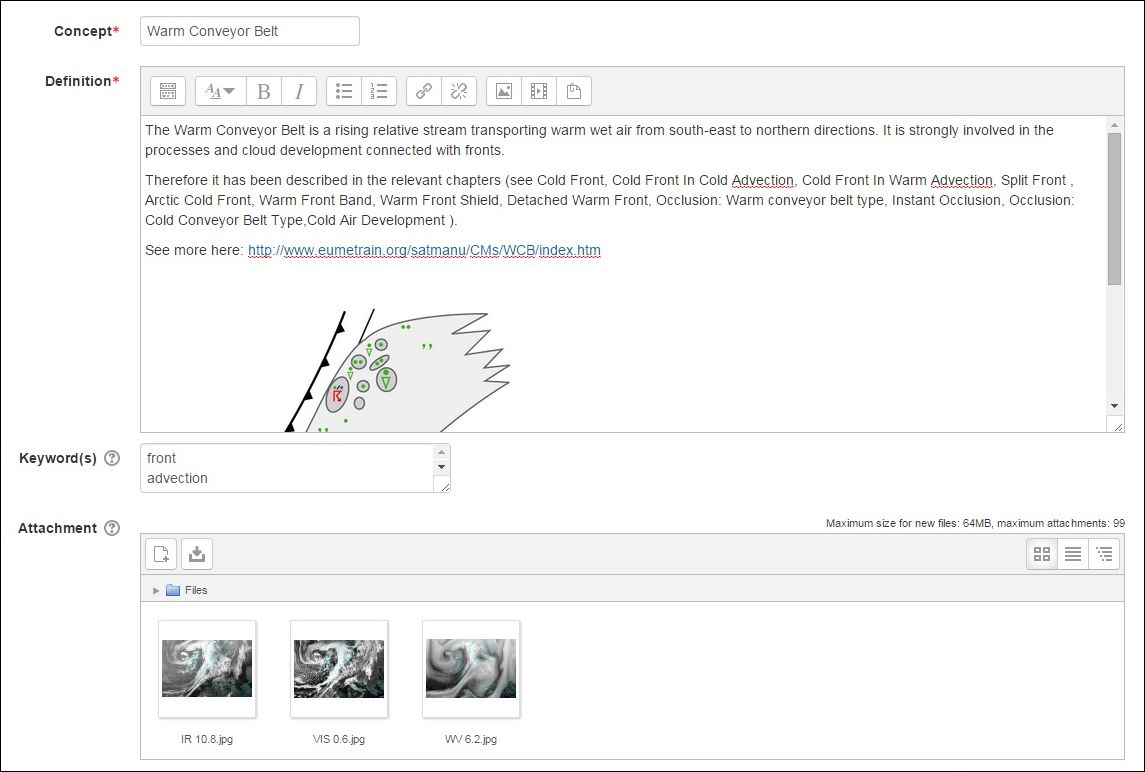 |
|
Then everybody who would like to see information about the concept can find it in attachments. In the end click Save changes in the bottom of the page. If you want to change the entry, just click an icon (in red frame) in the bottom of the entry. |
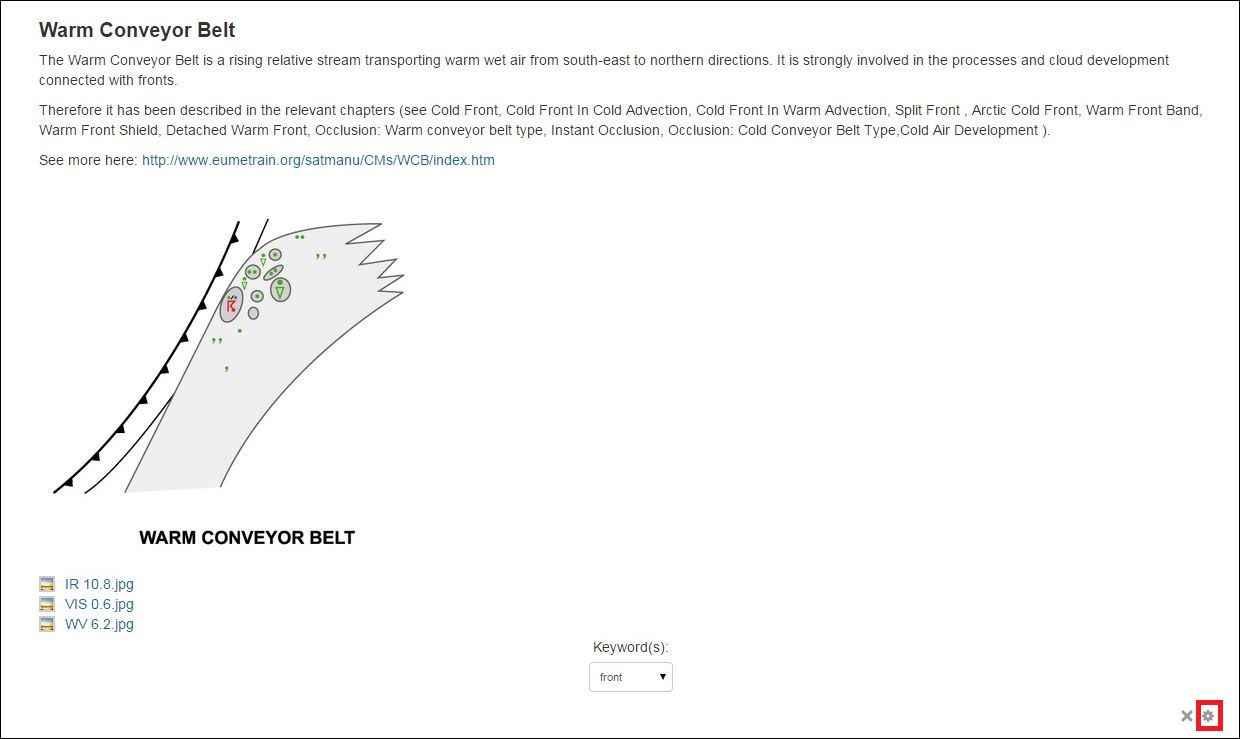 |