3.3.3 Why and when to use Comments block?
Completion requirements
View
Why or when to use
2. Example
A Comments Block can be added to every page of your course or only to a specific resource or activity. As the name suggests, this block allows students to add comments to the course.
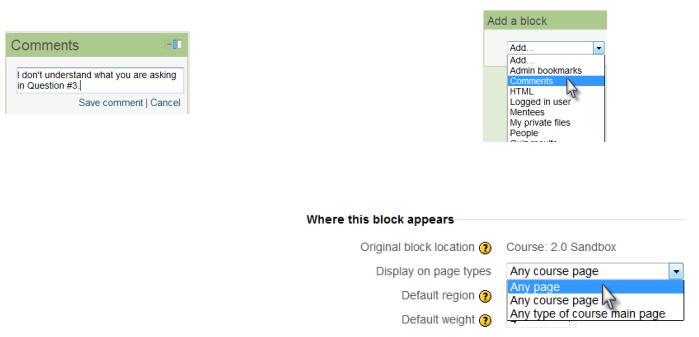
In this example, the student has the opportunity to add a comment to a quiz: This comment will then show for you when you next access the quiz (though you must actually open the quiz, not just review the attempts).