3.1.6 Set restricted access by time/date (Conditioned access, display settings)
Set restricted access by time/date (Conditioned access, display settings)
3. Instruction
Timed restrictions can only be created by users with the capability to view hidden timed posts. This capability is allowed for default manager, teacher and non-editing teacher roles.
You can set-up the restricted access when you create a forum or when you edit a Forum. To edit a Forum, go to your course (make sure editing is turned on) and you will see the option to Edit on the side of the Forum. Choose Edit settings from the scroll down menu.
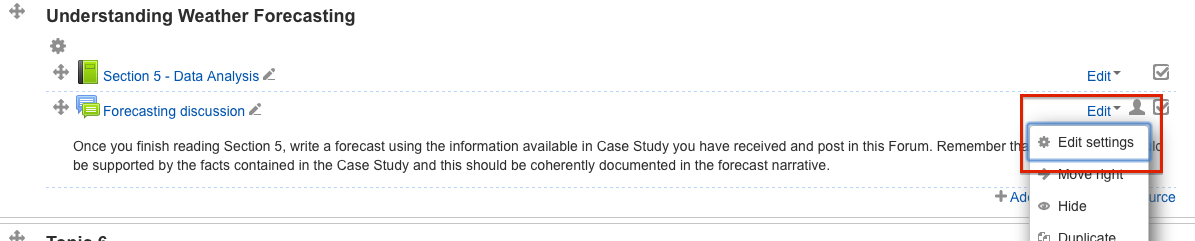
In the Forum settings, click Restrict access to see the options.
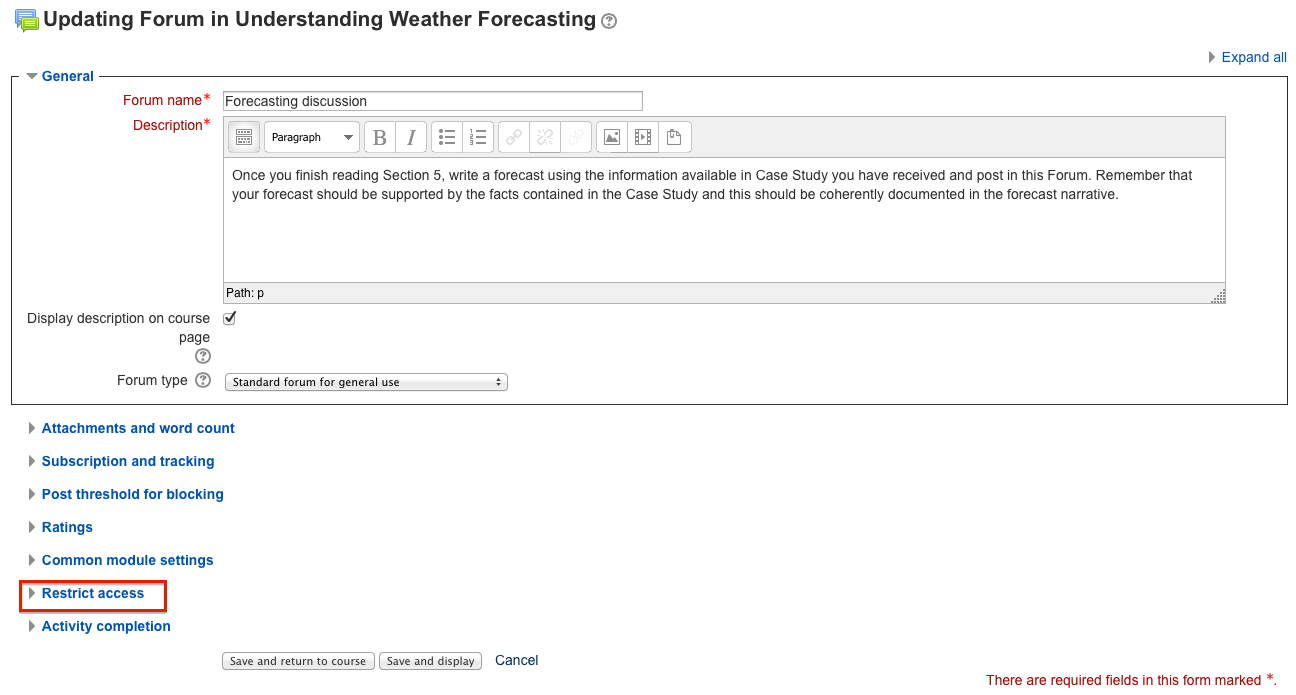
NOTE: The Restrict access area becomes visible in Forum settings (and other Moodle activities and resource settings) only if Conditional activities have been enabled. This feature must be enabled by the Moodle administrator.
To set the period you would like to allow access to the Forum, click the Enable boxes. This will permit you to choose the dates in the settings.
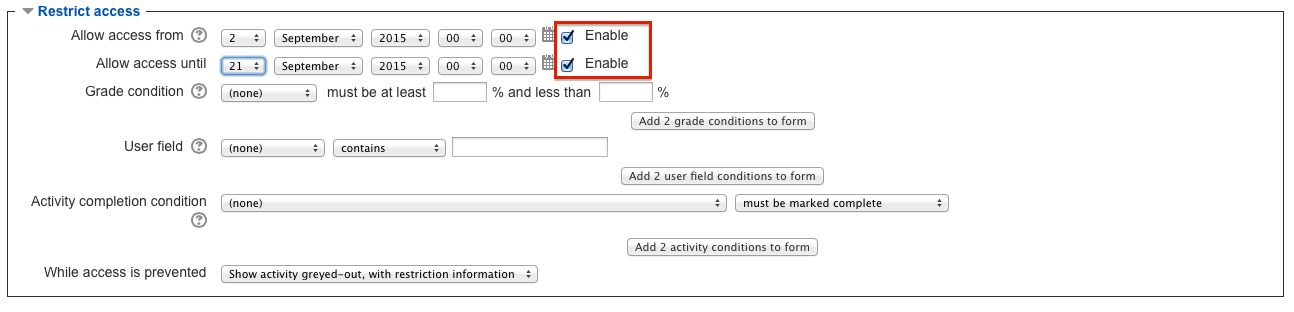
Finally, you can choose if you want the Forum to be displayed in the course page or not, while access to the Forum is prevented.
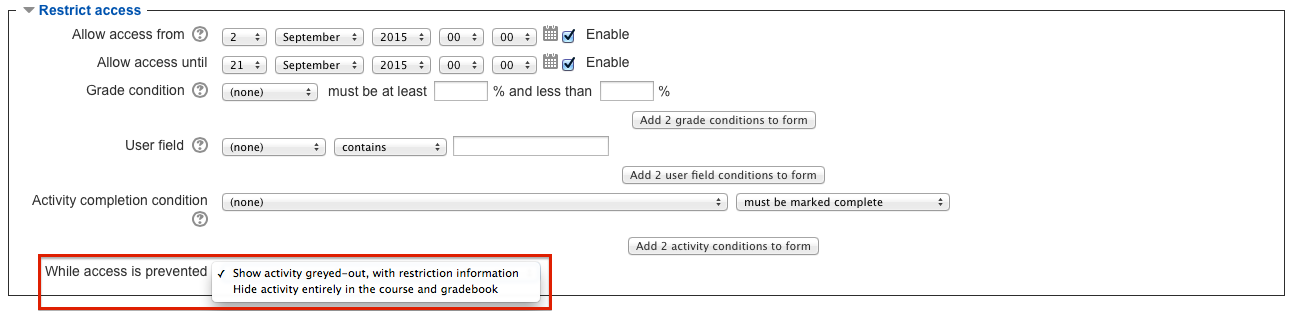
As mentioned in the introduction of this book, you can also use conditions such as grades, information in the user profile or activity completion, to restrict access to a Forum. It is suggested that you further explore the use of these conditions as you see fit in your course. As a basic description, they work as follows:
Grade condition – This setting determines any grade conditions that must be met in order to access the activity. Multiple grade conditions may be set if desired. If so, the activity will only allow access when ALL grade conditions are met.
User field – You can restrict access based on any field from the users profile. This can be useful in situations you work with groups of learners from different institutions and want forum discussions to be taken separately by institutions, for example.
Activity completion condition - This setting determines any activity completion conditions that must be met in order to access the activity. Note that completion tracking must first be set before an activity completion condition can be set. Multiple activity completion conditions may be set if desired. If so, access to the activity will only be permitted when ALL activity completion conditions are met.