3.1.4 Modifying posts (your own and participants)
Editing posts (your own and participants)
3. Instruction
Options to edit posts are highlighted in the red frames.
Remember that participants can edit and delete their own posts only for half an hour.
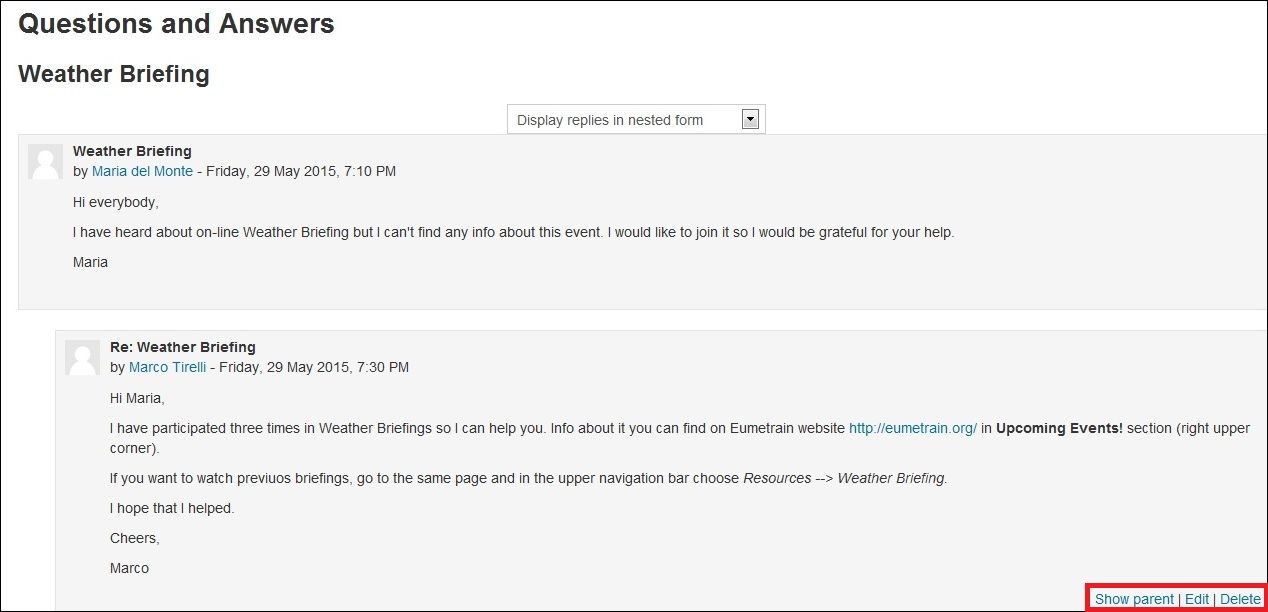
But if you are a facilitator you have more options. Remember that you can also edit and delete others posts.
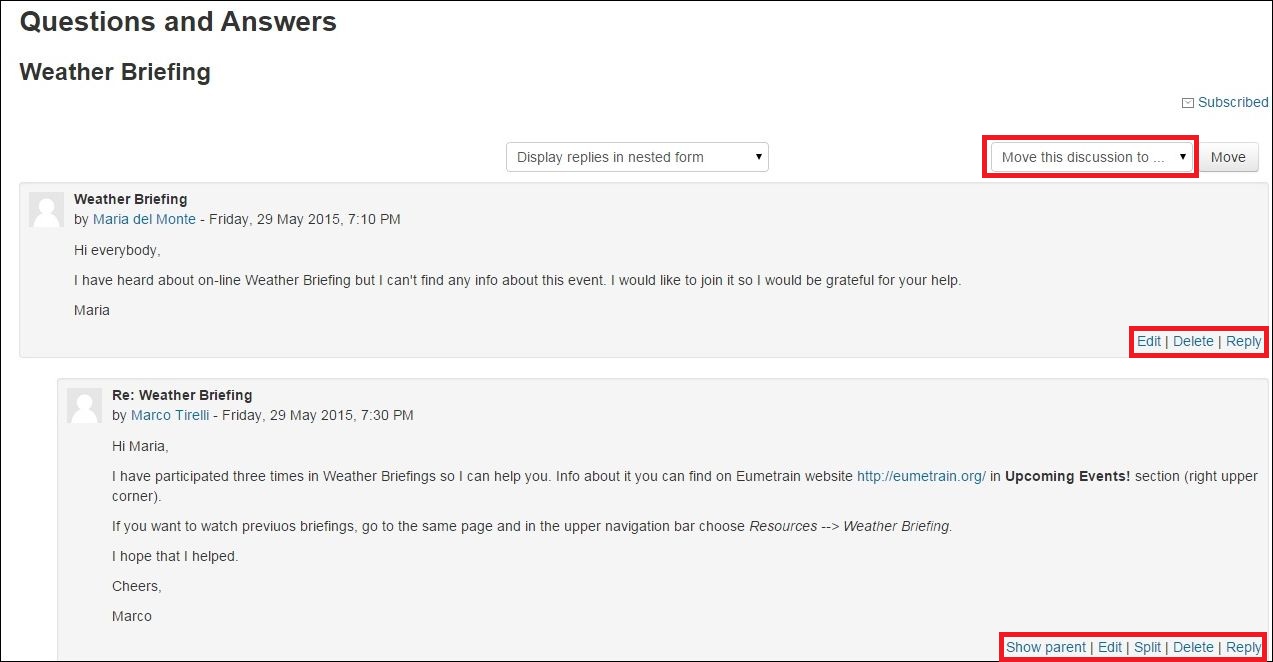
EDIT: Click Edit button, change the content and click the Save changes button on the bottom of the page.
SPLIT: Click Split button, change Discussion name and click the Split button.
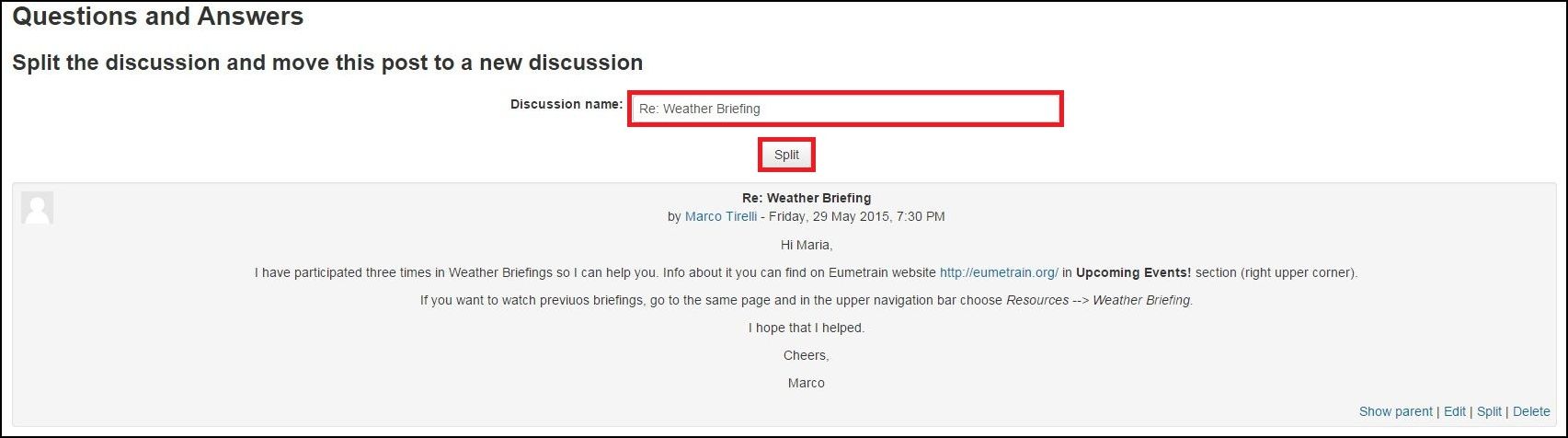
DELETE: Click the Delete button and then the Continue button then the Save changes button on the bottom of the page.
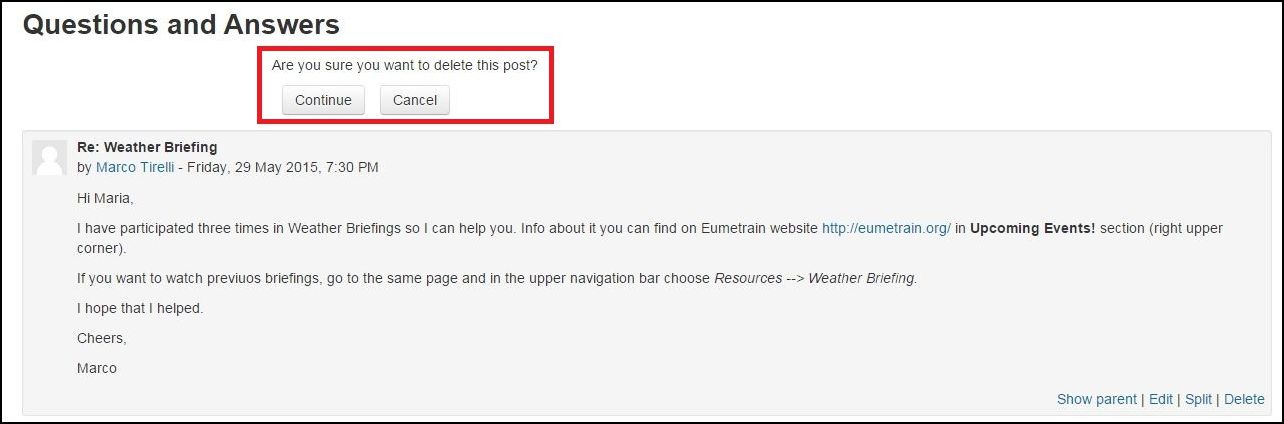
MOVE THIS CONVERSATION TO... : Click on Move this conversation to... and choose the other forum where you want to move the current discussion. Then click the Move button which is on the right side.