3.3.2 Using messages
Cover group messaging accessible from Participants list and different reports, Messages block (one-to-one communication between participants and teachers, mention that this is site-wide and not course related), messaging has to be enabled by admin.
3. Instruction
3.1. Sending a message to one course participant
When you want to send a message to a course participant or facilitator you can do it in a very easy way.
Go to main course page and find the Navigation block - it should be on the right or left side of the main course page (it depends on Navigation block settings).
Find there Participants list and open it.
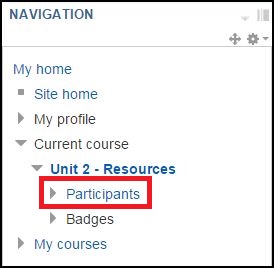
Choose a person to whom you want to send a message by clicking on the name.
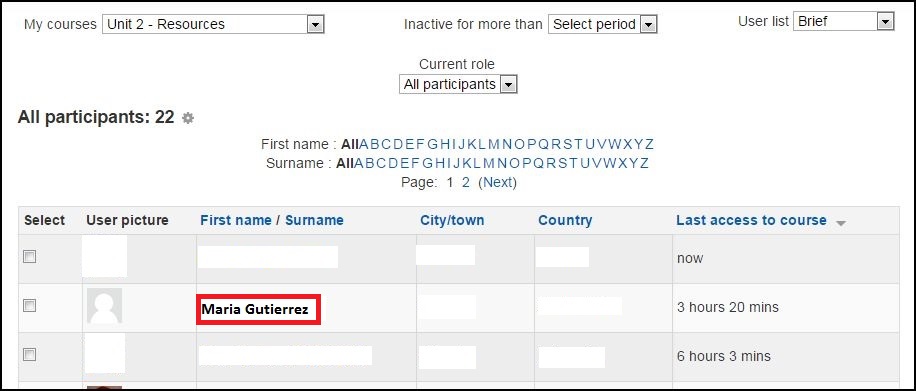
When you open the profile of this person you will find on the bottom on the left a button Send a message.
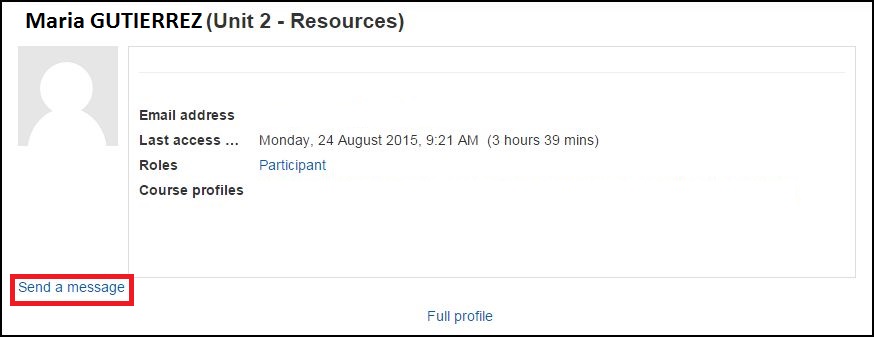
Then you need just to write a message and click button Send message.
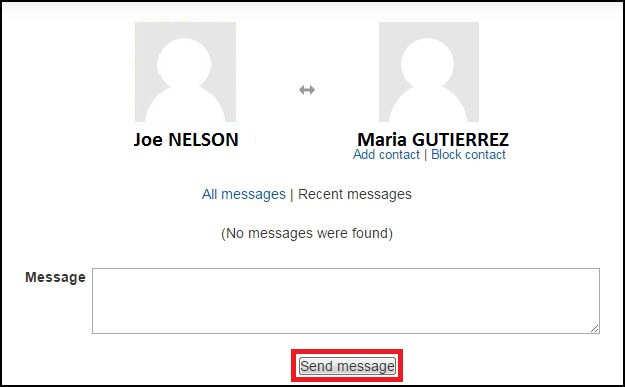
You can use this method whenever you are a course participant or facilitator.
