3.1.1 Set forum type: Standard forum or Single simple discussion
完成条件
查看
Set forum type: Standard forum or Single simple discussion(?)
2. Example
2.2. Single simple discussion
This is a Forum with one discussion thread only, which makes this Forum a little more restrictive than the Standard forum for general use. On the other hand restricting the discussion to one discussion thread can help to lead a focused discussion. Participants will see the text you have placed in the Forum's Description setting as the first post of the discussion. Everybody can post as many replies as they wish. All the replies are display in one flat view like in the screenshot below.
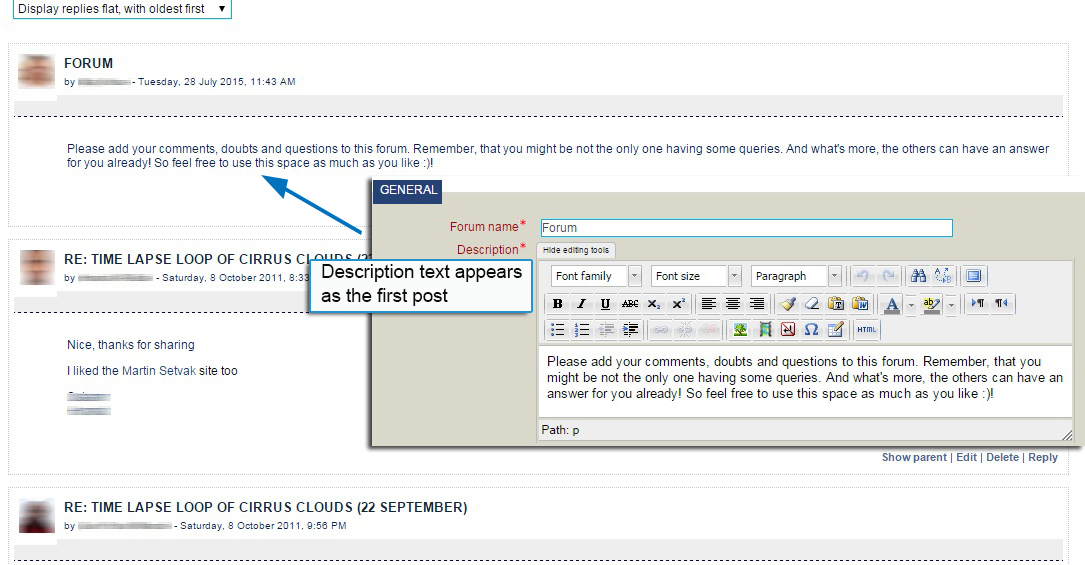
A Single simple discussion Forum can be used for example to:
- Ask a focused question which requires short answer;
- Trigger curiosity or attention before starting a lesson, like for example "why aren't clouds black on the infrared satellite images?"
- Run a quick poll with participants, like for example "from the available satellite images which one would you use to detect convective storm and in what sequence". Voting in a Forum rather than in a Feedback activity encourages more contributions. Unlike Feedback activity, Single simple discussion will allow participants to reply and comment on the answers of the others instead of only seeing the summery of replies;
- Ask for a short reflection after a completed exercise, like for example "name one useful feature of the McIDAS-V software you learned from the tutorial that you could use in your daily work" or "give one reason a simulator exercise could be useful in the training you deliver".
Let's look at the forum settings to see how to select and set both types of Forum.
