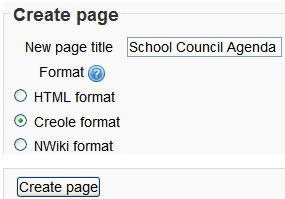2.3.1 Collaborative writing using Wiki
Completion requirements
View
....
3. Instruction
3.1. Adding your first page
Once the Wiki is set up you need to create the first page.
Back in your course page click the link for your new Wiki and you will see the following screen:
Choose the Wiki Format. By default the format is set to HTML, which will use the Rich Text Editor for all content creation. If you are familiar with wiki mark-up, you can set the format to Creole or Nwiki to create a more Wikipedia look and feel. The Wiki activity allows contributors to select the format for each page they enter by default. If you would like to specify a format for the entire wiki, select the format and check the Force Format box.