¡Saludos!
Hay una pregunta en la encuesta de opinión sobre cómo cambiar la velocidad de los videos. Como se muestra en la imagen a continuación, haga clic en los tres puntos en la parte inferior derecha de la pantalla. Obtendrá un conjunto de selecciones que incluye “Playback speed” (cambiar la velocidad del video). Tenga en cuenta que también puede seguir estos pasos para “Download” (descargar el video).Atentamente
Matt
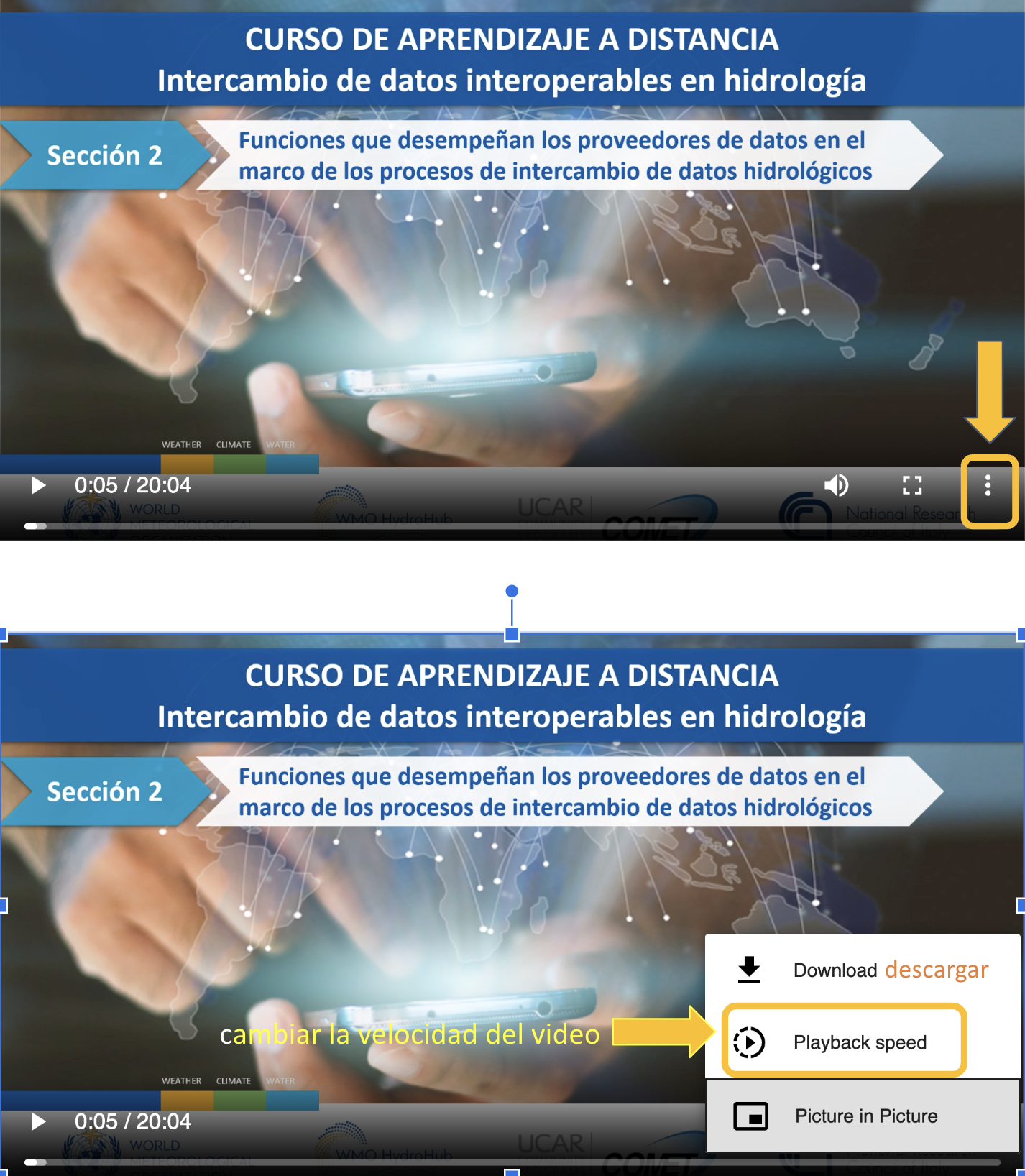
Greetings!
There is a question in the feedback survey about changing the speed of the videos. As shown in the image below, click the three dots in the lower right side of the screen. You will get a set of selection that includes “Playback speed (cambiar la velocidad del video).” Note that you can also use these steps to download the video.