2.3.3 Other tools external to Moodle
Completion requirements
View
...
3. Instruction
3.3. Paddlet inside Moodle page - using Page resource
This can be easily done by using small HTML code ('iframe tag') that you insert inside the Page resource.
The way to enter the HTML code is to click on the 'Edit HTML source' button under the Page options in the header.
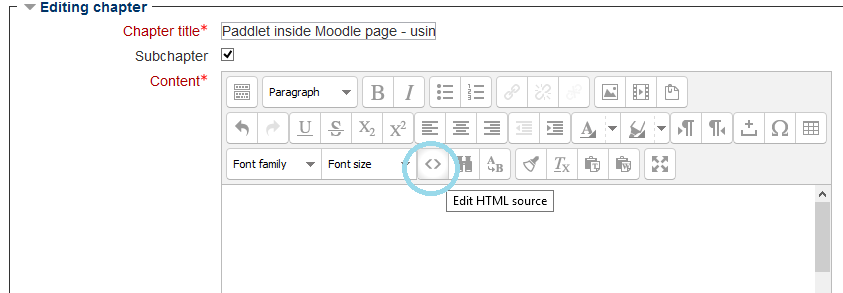
When in HTML editing mode, following code should be inserted:
<p><iframe src="http://padlet.com/anna_m_ghelli/8tdorpx3jvq0" height="600px" width="800px"></iframe></p>
* 'http://padlet.com/anna_m_ghelli/8tdorpx3jvq0' part, in above provided code, should be changed accordingly
** width and height of the 'iframe' (i.e. window in which you will see your tool within the Moodle page) can be also changed by altering the corresponding values in the code