2.3.3 Other tools external to Moodle
Completion requirements
View
...
3. Instruction
3.2. Paddlet inside the Moodlle page - using URL resource
1. When you are in your Moodle page, turn the editing on first, and then Add an activity or resource.
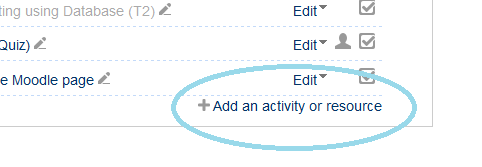
2. Choose the URL resource from the list
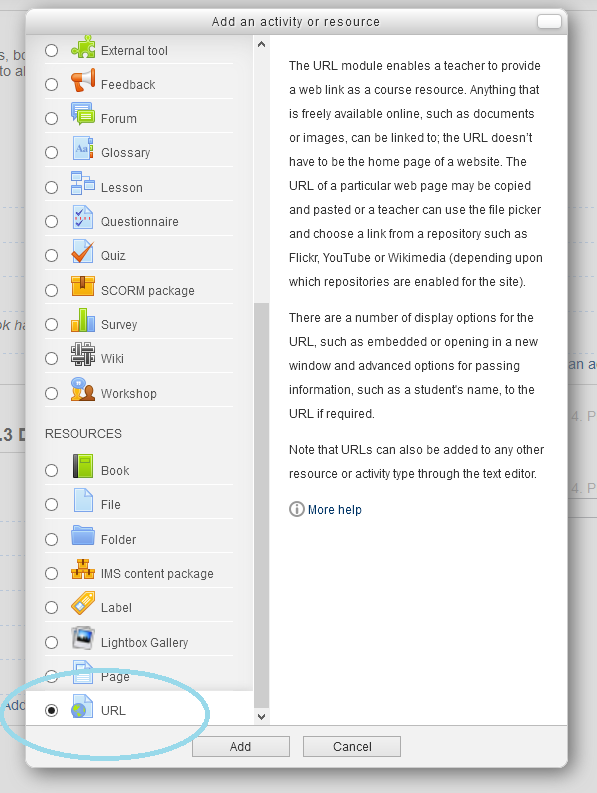
3. Choose the setup as below. Pay attention to the encircled parts.
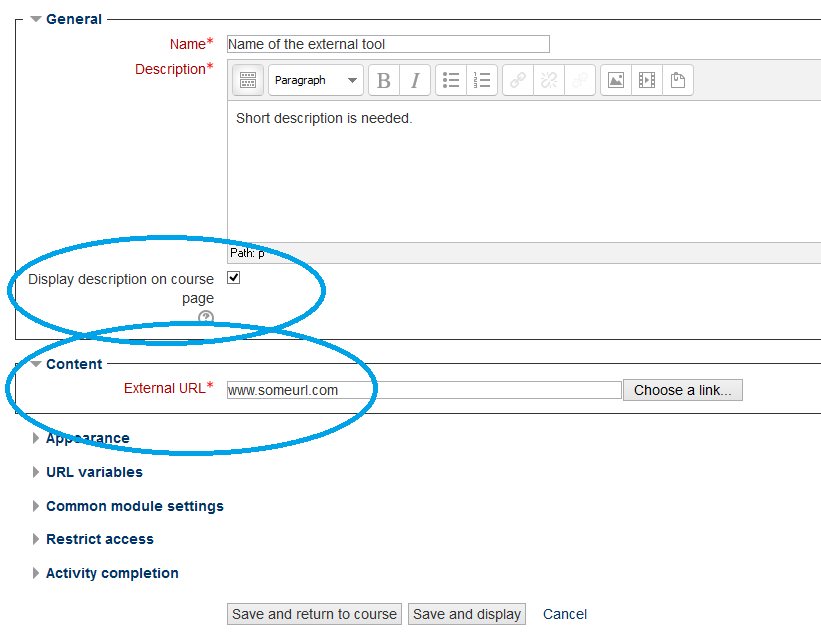
4. Click Save and display!