Using Assignment
lalala
Practice
Task
Set up an Assignment in which participants are asked to upload up to two files. The file sizes limit should be maximum 1 MB. The due date should be set to next Friday, however late submission should be allowed. Provide participants with an additional resource that will help them to complete the assignment successfully. Graders should be notified when the assignment is submitted. You may decide yourself about the grading and feedback options.
Instructions1. In your "Moodle Practice Course" make sure that you are in the Edit mode
2. To add a new Assignment activity within the required Week or Topic Block click the "Add an Activity or Resource" link.
3. In the Add an activity or resource dialogue box that appears, select Assignment and click Add.
4. The "General" section allows give your assignment a name and description.
5. From the Submission types select "File submissions", maximum two files to upload with a limit of 1 MB.

6. In the "Submission" settings select the number of Attempts.
7. Select the second attempt to be reopen manually.
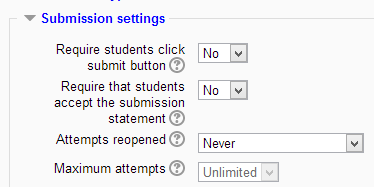
8. Set to "Yes" the option that the graders are notified about the attempt.
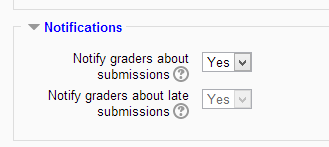
9. Decide about the grading and feedback options.
10. Click the "Save and return to course" button.
Documents
Assignment settings: https://docs.moodle.org/26/en/Assignment_settings