2.1.3 Create a Lesson
....
2. Example
Lesson activity is and authoring tool that enables you to create content similar to COMET lessons. One of the things to remember is that the Lesson can be used only internally in Moodle. That means it cannot be published and used outside of Moodle environment or downloaded for offline viewing.
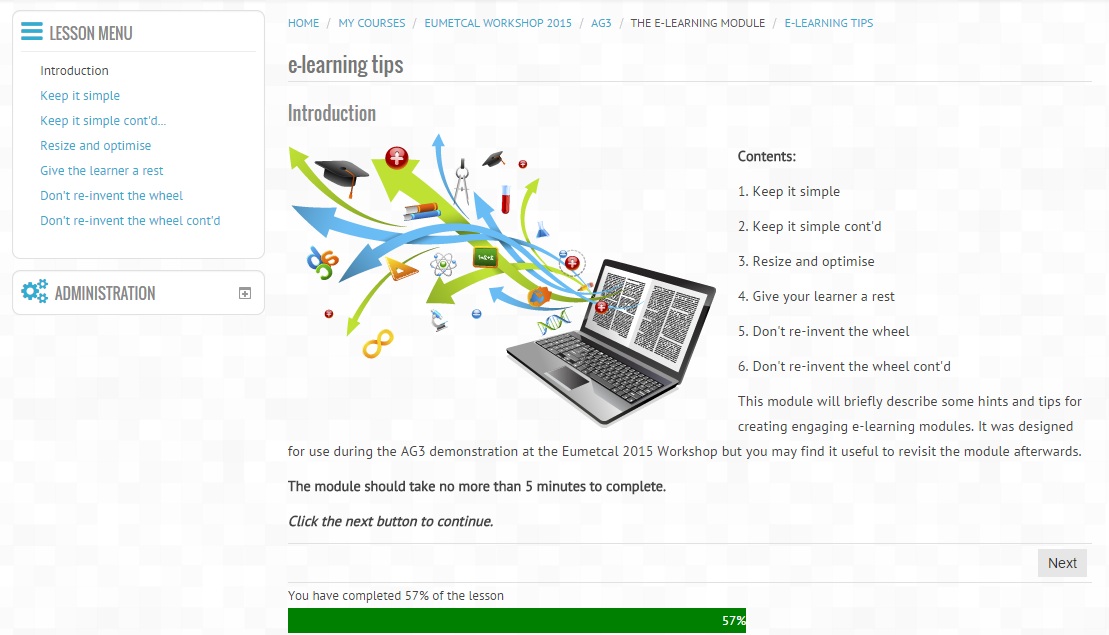
Linear content like a COMET lesson
COMET lessons are divided into pages that include text, images, animations and questions. COMET lessons can be navigated by using a navigation block.
This is quite easy to replicate with a Lesson activity in Moodle. Images, text and videos can be included in a Content page. Questions have to be inserted on a separate Question page, but you will be able to decide where the page is added. Before starting to build a Lesson design it first. Think how many Content pages and Question pages you need, and how they should be sequenced. It will make your work easier and the result more appropriate for the scope.
Branching scenario to practice a forecasting process
Build several Content pages which demonstrate different meteorological parameters or products. Insert a Question page wherever the forecaster is asked to make a decision. For example after seeing various products forecasters are asked to decide whether or not to issue a warning. Branch to a specific Content page depending on the decision made.
You may also try this example about application of Lesson to decision making exercise (log in as student in the Moodle environment):