3.1.7 Facilitating forums
Being concise but clear
3. Instruction
3.2. Read tracking
If Read tracking for forums has been enabled for your site, participants have the option to see the number of messages they have yet to read, simply by looking at the forum activities listing at the top level of the Moodle site. When enabled, the number of unread messages for each discussion topic will also display at the top level of each individual forum. In addition, the number of unread forum messages will be displayed when an Activity block is used (see Unit 1, Lesson 1.1.3) .
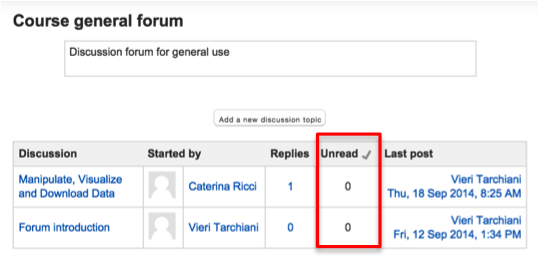
The possible site settings for Read tracking is either Off, Optional, or Forced. When it is set to Optional, participants and instructors can select to engage Read tracking in their Profile settings. You make this setting in the Edit settings menu for the Discussion Forum.
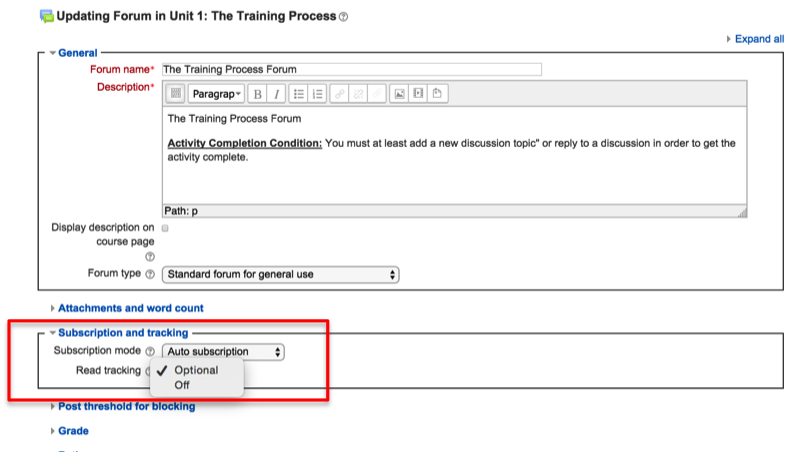
For participants and instructors, Read tracking setting can be turned Off or On in their User profile, unless it has been forced at the site level. The Moodle default for the site-wide setting is Optional.
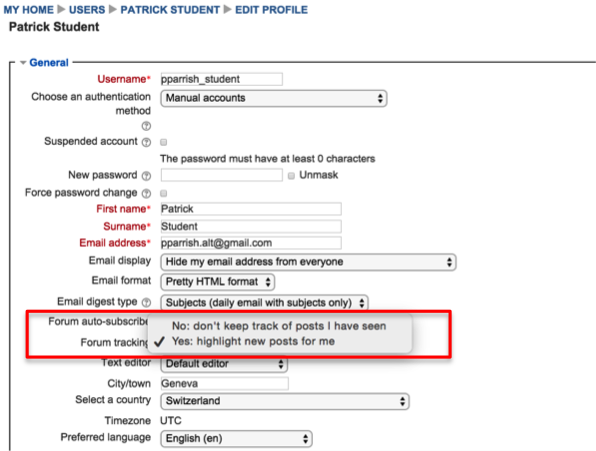
Note that if participants read forum messages via the email when they are subscribed to a forum, the messages are not marked as Read by Read tracking. Their read status changes only when read on the Moodle site.