Lesson 2: Explore the CAP AlertEditor
Completion requirements
View
Editing a CAP Alert
Editing the alert message is simple: just edit any of the text fields or select values from the dropdown menus. To see the XML that is generated by the web form, click the button “Show/Hide XML” at the top of the page:
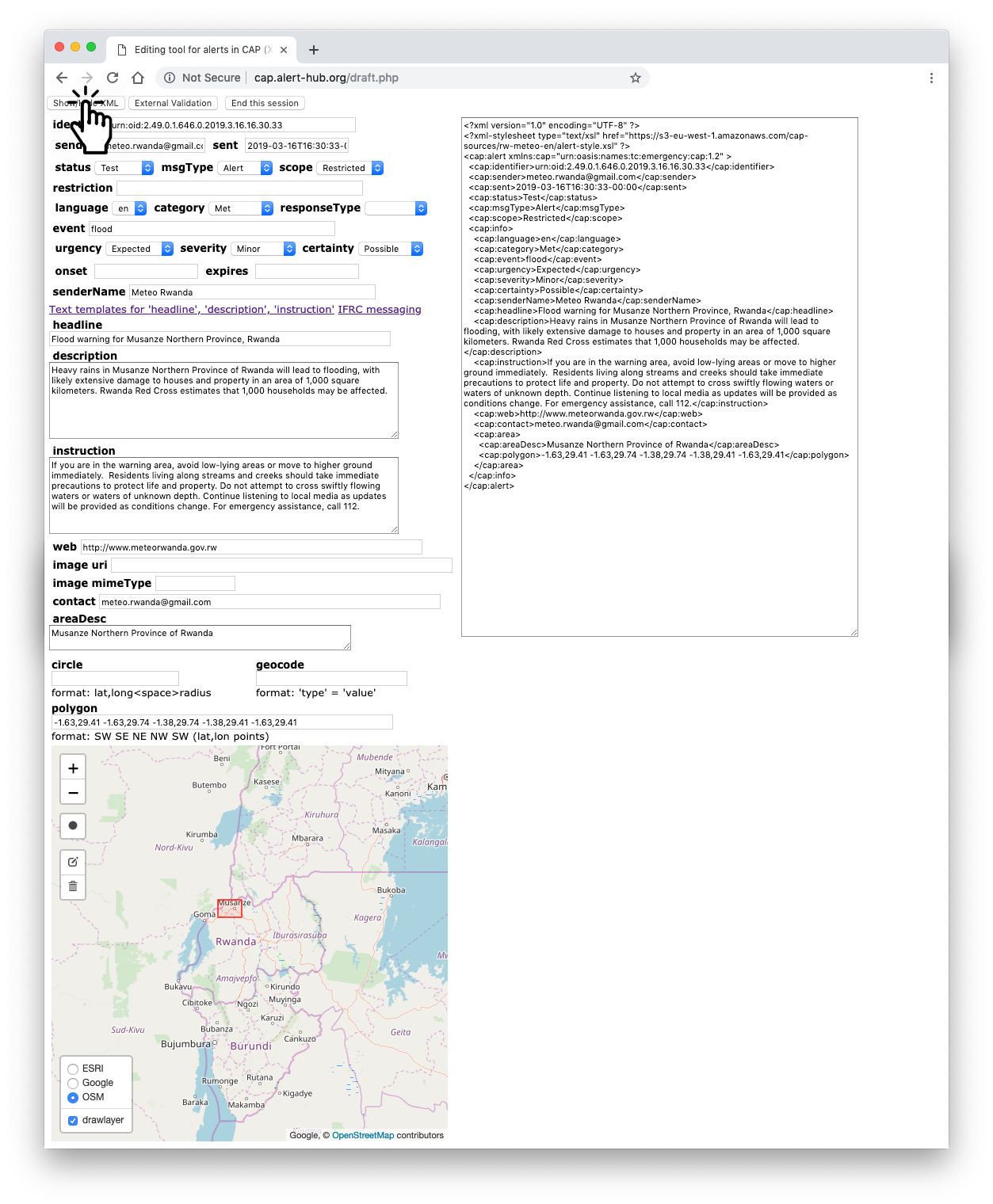
That will show the generated XML to the right of the web form. As you make changes in the web form fields, the XML will update as well. Make some changes in a text field or in a dropdown menu and find the corresponding changes in the XML.
Note that since you are logged in as a guest, there is no option to save the alert or to update the actual CAP alert newsfeed.