Using Forum for practice or assessment
| Site: | WMO Education and Training Programme |
| Course: | Calmet Moodle Unit 4 - Design opportunities for practice and assessment |
| Book: | Using Forum for practice or assessment |
| Printed by: | Guest user |
| Date: | Friday, 30 January 2026, 1:20 AM |
1. Introduction
You can use a discussion to engage learners to think more deeply about the learning content and its relevance to them. Task-oriented discussions, in contrast to open discussions which have fewer rules, meet targeted learning outcomes by having more guidelines. Rules can restrict the topics, tell when and how to make contributions, require responses to questions, stimulate debate, or force work toward a planned conclusion or decision.
Unit 3 has already explained how to use Forums to give students opportunities for discussion. In this Book, we will focus on another type of Forum, called Question & Answers Forum (Q&A). In Q&A Forums, students cannot see other students' answers before they themselves answer the question posed by the teacher. They must shared their ideas before reading other students' ideas.
2. Example
Forum enables you to implement task-oriented discussion. For example, in a course about convection learners are given the following task:
Imagine that your are asked to train a newcomer about detecting severe thunderstorms on satellite images. What would you teach? What are the most important features to look for which indicate a severe thunderstorm?
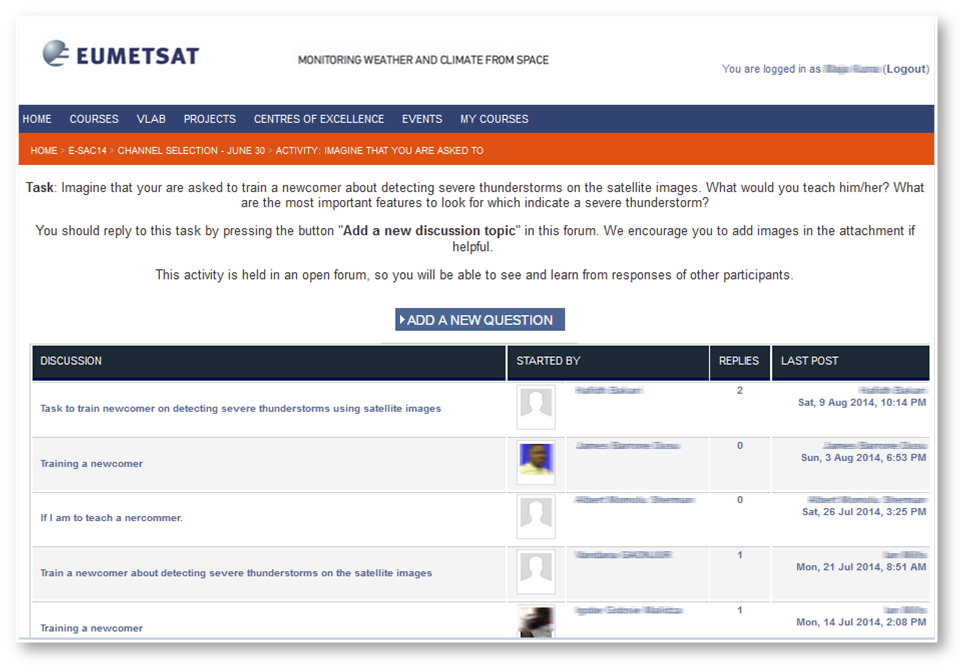
This activity is delivered using Q&A Forum, which has unique structure. Learners will be able to see how others have reacted to that same task only after posting their own answer. In this case, learners are not biased by other inputs to the forum. They are more likely to come up with original ideas.
Additional tips for using Q&A Forum
- Even if users are subscribed to this Forum, they will receive notifications only after posting their answer.
-
Students are not allowed to add new questions in a Q&A Forum. By default, only teachers and managers see the "add a new question" button. If you wish students to be able to add new questions, they need to be given the capability mod/forum:addquestion.
3. Instruction
Forum is extensively discussed in Unit 3 - Provide opportunities for dialogue and reflection, where you can find detailed instructions how to add and set them up: Set up Q & A type of forum.
4. Practice
Even if practicing in a Forum seems like playing ping-pong with yourself, there are ways of testing your skills.
1. Go to an existing Forum, or add a new one.
Check Unit 3 for instructions on How to add a new forum.
2. In the General section > Forum type, select Q and A forum, and click Save and display.
3. Click Add question and post a testing question.
4. Then in the Administration block expand Switch role link and click Student role.
5. Go again to the Q and A forum and verify if you are able to add a new question.
6. In case your Moodle administrator is able to provide you with one or more student test accounts, you could continue practicing and see how differently it behaves from a standard forum.
There are different places where you can practice. Check Unit 1 course guide, end especially chapter 2 : Where to practice.