2.1.2 Create a Page
| Site: | WMO Education and Training Programme |
| Course: | Calmet Moodle Unit 2 - Provide learning resources |
| Book: | 2.1.2 Create a Page |
| Printed by: | Guest user |
| Date: | Friday, 20 February 2026, 7:23 AM |
Description
....
1. Introduction
The Page resource provides an opportunity to build a single web page. This can be a platform for sharing text, images, tables, videos, audio and multimedia within the Moodle site.
2. Example
Let's say you want to explain how snow and ice appear in Natural Colour RGB image, and you want to have a format similar to one used at Eumetrain's Colour Interpretarion Guide. Well, if you have some experience, you could copy the HTML code from the Eumetrain site and paste it into embedded HTML source editor. Or you can do something like this (using Page resource):


Snow and ice on the ground
In the Natural Colour RGB, cyan colour of snow and ice on the earth surface results from a strong reflection of short wave solar radiation (green arrows). The more homogenous the snow/ice cover is, the brighter the colour will be. Snow and ice on mountains (red arrow) will therefore be depicted in a stronger cyan colour than snow on ground often disrupted by vegetation.MSG channels 1 (0.6 micron) and 2 (0.8 micron) contribute much more than channel 3 (1.6 micron) to the satellite measured radiation since the latter is strongly absorbed by snow and ice crystals.
3. Instruction
If you do not know how to produce the Page resource inside the Moodle, please read the following instructions.
You can test you skills afterwards, by visiting the "Practice" page.
4. Practice
Scroll down to find a HTML source code for the page that was given here as an example. Copy and paste this code to an editor and you will have the same one in your own Moodle page. Short instructions in few steps on how to do that are given below (before the HTML source code):
STEP 1: Go to your own practice area and try creating you own Page.
STEP 2: Fill in the 'Name' and 'Description' fields, and in the 'Page content' field please click the the '<>' button (indicated in blue square) to edit the content using HTML code. See the example below. Note: if you can not see the '<>' button please click the upper left button (indicated in yellow square) to expand the edit menu.
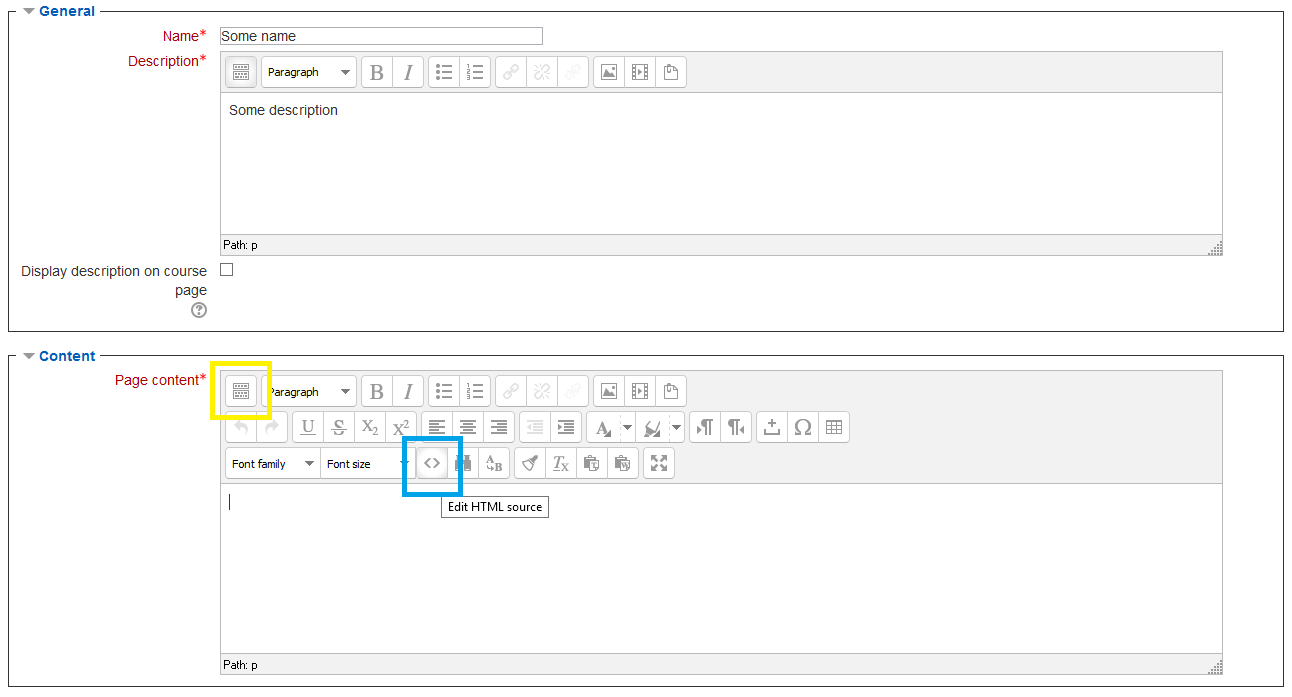
STEP 3: Paste the given source code (scroll down to see it) to the HTML source editor. Save the changes and see the outcome!
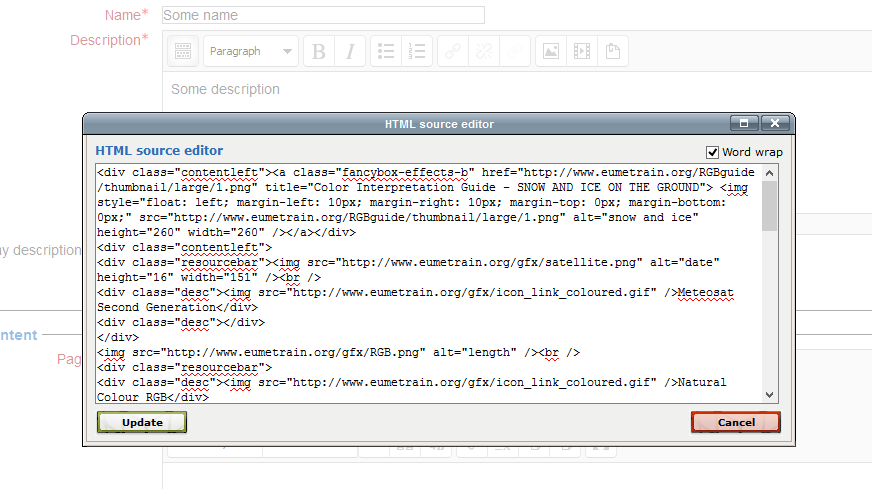
STEP 4: You can further modify and play with this page, either in the basic editor or in HTML source editor. Have fun!
<div class="contentleft"><a class="fancybox-effects-b" href="http://www.eumetrain.org/RGBguide/thumbnail/large/1.png" title="Color Interpretation Guide - SNOW AND ICE ON THE GROUND"> <img style="float: left; margin-left: 10px; margin-right: 10px; margin-top: 0px; margin-bottom: 0px;" src="http://www.eumetrain.org/RGBguide/thumbnail/large/1.png" alt="snow and ice" height="260" width="260" /></a></div>
<div class="contentleft">
<div class="resourcebar"><img src="http://www.eumetrain.org/gfx/satellite.png" alt="date" height="16" width="151" /><br />
<div class="desc"><img src="http://www.eumetrain.org/gfx/icon_link_coloured.gif" />Meteosat Second Generation</div>
<div class="desc"></div>
</div>
<img src="http://www.eumetrain.org/gfx/RGB.png" alt="length" /><br />
<div class="resourcebar">
<div class="desc"><img src="http://www.eumetrain.org/gfx/icon_link_coloured.gif" />Natural Colour RGB</div>
<div class="desc"></div>
</div>
<img src="http://www.eumetrain.org/gfx/channels.png" alt="author" /><br />
<div class="resourcebar"><img src="http://www.eumetrain.org/gfx/icon_link_coloured.gif" />Red: Channel 3 (1.6 micron)
<div class="desc"><img src="http://www.eumetrain.org/gfx/icon_link_coloured.gif" />Green: Channel 2 (0.8 micron)</div>
<div class="desc"><img src="http://www.eumetrain.org/gfx/icon_link_coloured.gif" />Blue: Channel 1 (0.6 micron)</div>
<br /><br /><br /><br /><br />
<div class="desc"></div>
<div class="desc"><a class="fancybox-effects-b" href="http://www.eumetrain.org/RGBguide/thumbnail/large/1a.png" title="Color Interpretation Guide - Sea ice"> <img style="margin-left: 10px; margin-right: 10px; float: right;" src="http://www.eumetrain.org/RGBguide/thumbnail/large/1a.png" alt="ice" height="260" width="260" /> </a></div>
<div class="desc"></div>
<div class="desc"></div>
<div class="desc"></div>
<div class="desc"></div>
</div>
</div>
<div class="contentright">
<h2></h2>
<h2>Snow and ice on the ground</h2>
In the Natural Colour RGB, cyan colour of snow and ice on the earth surface results from a strong reflection of short wave solar radiation (green arrows). The more homogenous the snow/ice cover is, the brighter the colour will be. Snow and ice on mountains (red arrow) will therefore be depicted in a stronger cyan colour than snow on ground often disrupted by vegetation.<br /> MSG channels 1 (0.6 micron) and 2 (0.8 micron) contribute much more than channel 3 (1.6 micron) to the satellite measured radiation since the latter is strongly absorbed by snow and ice crystals.<a class="fancybox-effects-b" href="http://www.eumetrain.org/RGBguide/thumbnail/large/1a.png" title="Color Interpretation Guide - Sea ice"> </a></div>
<div class="contentright"><a class="fancybox-effects-b" href="http://www.eumetrain.org/RGBguide/thumbnail/large/1a.png" title="Color Interpretation Guide - Sea ice"> </a><a class="fancybox-effects-b" href="http://www.eumetrain.org/RGBguide/thumbnail/large/1a.png" title="Color Interpretation Guide - Sea ice"> </a><br /><br /> The Natural Colour RGB from early May 2013 shows sea ice at the northernmost part of the Gulf of Bothnia as well as over the lake of Ladoga and Onega (red arrows).<br /><br />
<p></p>
</div>

