3.2.1 Set up Q & A type of Forum
| Site: | WMO Education and Training Programme |
| Course: | Calmet Moodle Unit 3 - Provide opportunities for dialogue and reflection |
| Book: | 3.2.1 Set up Q & A type of Forum |
| Printed by: | Guest user |
| Date: | Tuesday, 3 March 2026, 8:03 PM |
Description
Set up Moodle Q & A Forum (each student must answer teacher questions before seeing other student responses)
1. Introduction
The introduction to this lesson will help you to distinguish Questions and Answers (Q&A) websites and Q and A Forum types in Moodle. Although the introduction also discusses another Forum type (Standard forum for general use), Activity (Glossary) and Block (Forum Search) that could be helpful with providing Q&A support, the examples, instructions and practice will focus on the Q and A Forum type.
What is Questions and Answers (Q&A) outside Moodle environment?
Perhaps you have come across Questions and Answers (Q&A) online pages in websites different from Moodle. Sometimes you may see Q&A implemented as a static page. Recall a software support website, an airline website or an online service. Q&A pages anticipate and name potential problems that users may encounter when using software, service or website and they provide possible solutions.
Q&A in a forum format, as opposed to a static page, is also often used in online communities, courses or support pages. An advantage of using a forum for Q&A is the interactive and conversational character, which offers participants immediate response to an encountered problem. In addition, Q&A forum contains a history of previous queries in a form of older posts, that could serve the same purpose as a static page of Q&A. A supplementary search feature is usually present in both Q&A static pages and forums and it is useful for finding previously posted solutions.
Standard Forum for General use as Q&A
When adding a new Forum in Moodle, you have the possibility of selecting a Forum type. In the lesson 3.1.1 you can learn how to set up a Standard forum for general use. This Forum type is appropriate for an open, unrestricted and simply structured forum. Standard forum for general use allows participants to add multiple new discussions. Name the Forum -- Questions and Answers, and indicate in the Forum Description that the Forum is used as a support service where anybody can post a question and other users, participants and teachers, can answer and provide solutions. Using the Standard forum for general use type with precise instructions will allow you to set up an open Q & A forum.
Q and A Forum
Moodle also has a Forum type specifically called Q and A forum. This Forum type has unique characteristics that make it usable for a standard Q & A support forum but also enables implementation of a structured activity. The core characteristics of a Q and A forum are:
- individual discussions are called Questions;
- Questions cannot be added by Students, unless special permission is granted to them;
- each student must answer Teachers' questions before seeing other Students responses;
- each Student may reply multiple times to one Question;
- unlike in other Forum types, subscription to receive notifications is granted separately for each Question and not for the entire Forum;
- notifications from the Forum are restricted and they are sent only to Teachers who added a specific Question and Students who replied to that Question.*
*Note that the notification settings can be change to None in the User Profile Messaging settings. In case the user selects not to receive notifications via email from the Moodle site, they will not be sent from any Forum. Learn more about personal Messaging settings: https://docs.moodle.org/27/en/Messaging_settings#User_profile_settings
This lesson will focus on the Q and A forum and will demonstrate ideas for its use to support structured learning activities.
Search Forums block
In the Unit 1 you can learn about different Blocks that can be added to the Course home page. A Search Forums block allows you to search all the course forums for a word or phrase. If you have multiple Forums in your course, this block can be very useful to participants to find an answer to a specific question or problem.
Read more about the Search Forums block: https://docs.moodle.org/27/en/Search_forums_block
Further ideas - using Glossary for Q&A support
Another way of creating a Q&A support page is to use a Glossary activity and selecting FAQ as the Display format. It automatically appends the words QUESTION and ANSWER in the concept and definition respectively. You can learn how to set up a Glossary in Unit 2 or read more about it here: https://docs.moodle.org/27/en/Glossary_module
2. Example
The Q and A Forum type can be used for example to:
- raise curiosity to see replies of the others
- encourage participants to reply to very targeted questions with limited number of possible good responses
- have an individual assignment but share and discuss the results
Satellite Application Course - specific question with limited number of good answers
In the Satellite Application Course one of the activities is delivered via a forum. There is a very specific question that participants are asked to answer:
"Imagine that your are asked to train a newcomer about detecting severe thunderstorms on the satellite images. What would you teach him/her? What are the most important features to look for which indicate a severe thunderstorm? Please reply to the post "The most important severe thunderstorm features" below."
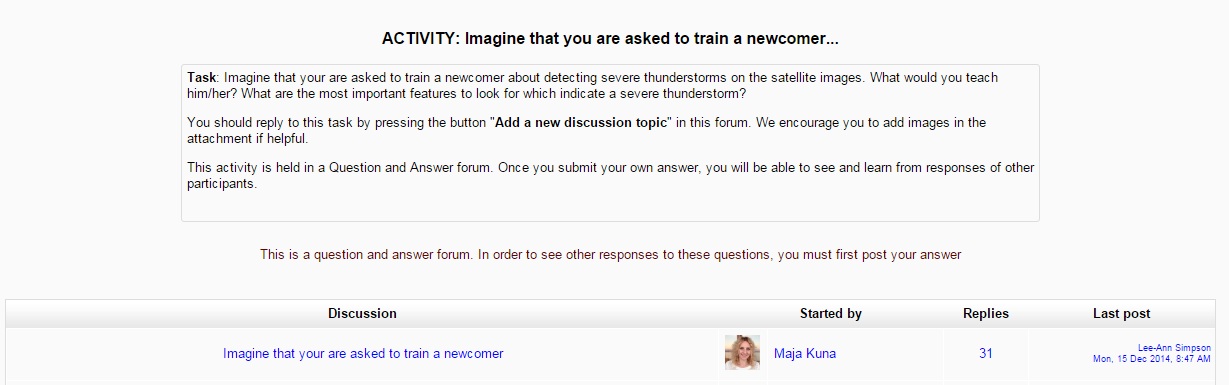
In the past this activity was delivered through a Standard forum for general use, which allows everybody to reply multiple times and add new discussions too. Now this activity is held in a Q and A forum, so responses from other participants are revealed only after you submit a response. This change has been applied to encourage participation from everybody. Before many participants did not bother to reply because often the first two or three responses covered the list of important features. Thus for some participants replying seemed like copying the good responses of the others. Now participants reply individually and afterwards can compare their lists and adjust, or modify their answers if they get inspired by other responses.
Note that the Student view of the Q and A forum will display the following notification above the discussion thread: "This is a question and answer forum. In order to see other responses to these questions, you must first post your answer."
Train the Trainer Workshop - raise curiosity to see replies of the others
In the Train the Trainer course participants are asked to play a role of a facilitator and propose a solution for a few challenging teaching scenarios.
In this case the number of good solutions is greater than in the previous example. Nevertheless the experience shows that many individual suggestions go in a similar directions. To encourage all participants to answer the challenge this forum is held in a Q and A forum. Thus only after posting the answer participants are able to see how others have reacted to that same scenario. The Q and A forum type inspires contributions. Often even if participants are asked to answer to at least one scenario, they reply to all of them. This is perhaps because the scenarios proposed are engaging but also because this gives access to replies of the others. Furthermore, participants continue discussing the scenario commenting on similarities and differences between recommended troubleshooting actions.
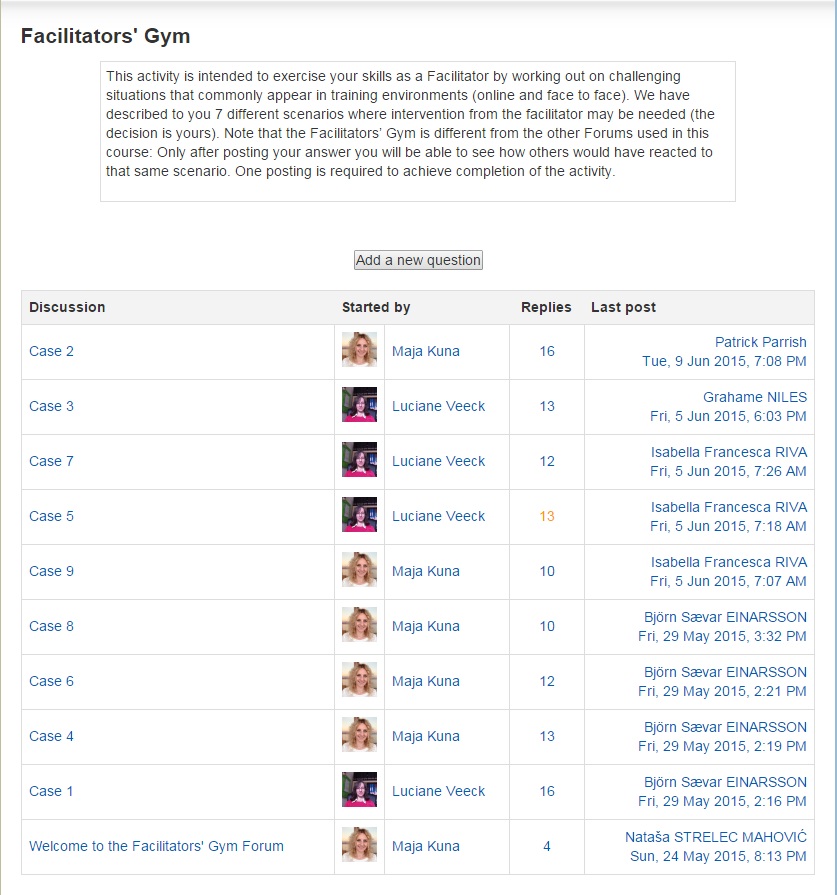
Lastly, it is important to remember that notifications from the Q and A forum, even if set to Automatic, will be sent only for a specific question and only to users, Student and Teacher, who contributed to that specific question.
Note that the Teacher view of the Q and A forum like on the screenshot above will allow Teachers to Add a new question as opposed to Add a new discussion present in other Forum types. By default Students are not allowed to add a new question and will not see that option.
3. Instruction
First you need to add a Forum to the Course and then select its type.
Adding and editing a Forum
- With the editing turned on, in the section you wish to add your Forum, click the Add an activity or resource link (or, if not present, the Add an activity drop down menu ) and choose Forum.
- This will take you to the Forum settings page titled Adding a new forum.
Selecting the Q and A Forum type
In the Forum settings page in the Forum type section you can select a Forum type from the drop down menu. You may change the settings at any time.
Consider that changing the type of an active Forum may confuse participants, as the interface and functionality changes. However, sometimes changing the forum format from more restricted to open could be a part of a strategy. Like in the second example included in this lesson, after a certain amount of time the Forum type was changed from a Q and A forum to a Standard forum for general use. The reason for the change was to reveal all the answers to all participants. Because participants were not requested to reply to all scenarios, they could not see all the responses if the Q and A forum type was kept. A good practice is to inform participants about planned and applied modifications in advance.
Note that description of other standard fields in the Forum settings form are available in the Lesson 3.1.1
4. Practice
- Add a Forum to your course following instructions given in this lesson.
- In the Forum settings > Forum type select Q and A forum and click Save and display at the end of the page.
- See that the button under the forum's description is different from other Forum types -- Add a new question
- Go to the Administration block and in the Switch role to... option choose Student. Note that in the Student view the Add a new question button is replaced by a notification: This is a question and answer forum. In order to see other responses to these questions, you must first post your answer.
Reflect about how you could use Q and A forum in your training.