3.1.7 Facilitating forums
| Site: | WMO Education and Training Programme |
| Course: | Calmet Moodle Unit 3 - Provide opportunities for dialogue and reflection |
| Book: | 3.1.7 Facilitating forums |
| Printed by: | Guest user |
| Date: | Monday, 23 February 2026, 1:53 PM |
Description
Being concise but clear
1. Introduction
Discussion forums are one of the most used activities in a Moodle course. But they can at times become difficult to navigate for instructors and participants if not used well. This section provides some general advice on using Moodle Discussion forum features to help you facilitate them successfully. You might want to consider creating a set of guidelines based on these that participants can review at the start of a course.
2. Example
A well-structured, easy-to-read, and well-facilitated Discussion forum can be one of the most important parts of any course based on a Moodle platform. This section discusses several techniques for setting up and running an effective forum.
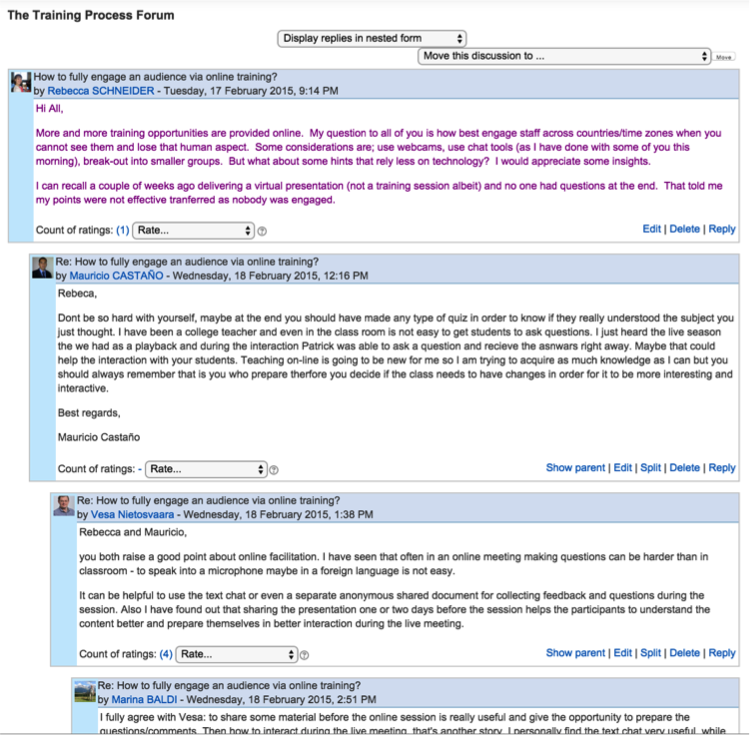
3. Instruction
Please see sub-chapters 3.1 - 3.3.
3.1. Being concise, organized, and clear
Probably the most important way to ensure an effective Discussion forum is to promote the writing of individual messages themselves that are easy to read and clear in their intent. A forum can grow quite large, and if the course participants are numerous, messages can be very frequent. To encourage participants to read all the messages, and to make the job of the trainer, who must facilitate the forum, easier to manage, concise and clear messages are critical. You can both establish guidelines and suggestions for participants, and you can be a role model.
The first element is writing style. Short and focused messages are more highly appreciated than long and rambling ones. Messages focused on a single point or idea, or a well organized set of ideas, will be much easier to read. Messages that communicate in as few words as possible are appreciated by all. And because many or most Moodle courses can include an international audience, language free of jargon, without language-specific idioms, and using clear sentence structure works best. If you need to use jargon, define your terms well.
Discussion forums are "threaded," meaning they include new discussion topics at the top level, and then responses to the new topics, as well as responses to those responses. These are indented to reveal their relationships down to as many levels as the responses. When organized well, the indentations provide a visual layout that reveals the structure of the discussion well. However, when participants begin new topics when they really intend to respond to a previously started one, the organization falls apart and the discussion is hard to follow. Participants and facilitators should be careful to start new topics only when the topic is truly new.
However, because most students in a course will be subscribed to forums, which means that they may read most of the messages as individual emails, rather than within the threaded version on Moodle, the individual messages should also stand on their own. Particularly in an active and multi-topic course, it is important that each message begin by stating what thought or idea is being replied to, or which aspect of the course is being discussed. Just beginning with, "I agree," can sometimes lead to confusion about what is being agreed to. In a fast-paced and focused discussion, this can feel unnatural and unnecessary. You need to gauge when it is OK to be more brief and when it is more important to be absolutely clear what is being referred to. The image below is a demonstration of a well-structured, 3-level discussion thread with clear references in the messages.

3.2. Read tracking
If Read tracking for forums has been enabled for your site, participants have the option to see the number of messages they have yet to read, simply by looking at the forum activities listing at the top level of the Moodle site. When enabled, the number of unread messages for each discussion topic will also display at the top level of each individual forum. In addition, the number of unread forum messages will be displayed when an Activity block is used (see Unit 1, Lesson 1.1.3) .
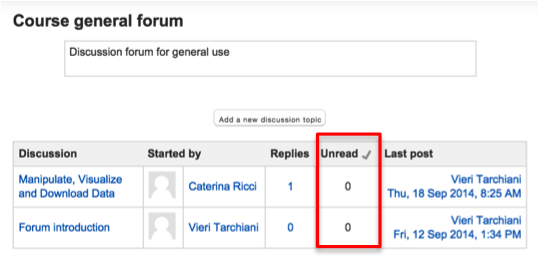
The possible site settings for Read tracking is either Off, Optional, or Forced. When it is set to Optional, participants and instructors can select to engage Read tracking in their Profile settings. You make this setting in the Edit settings menu for the Discussion Forum.
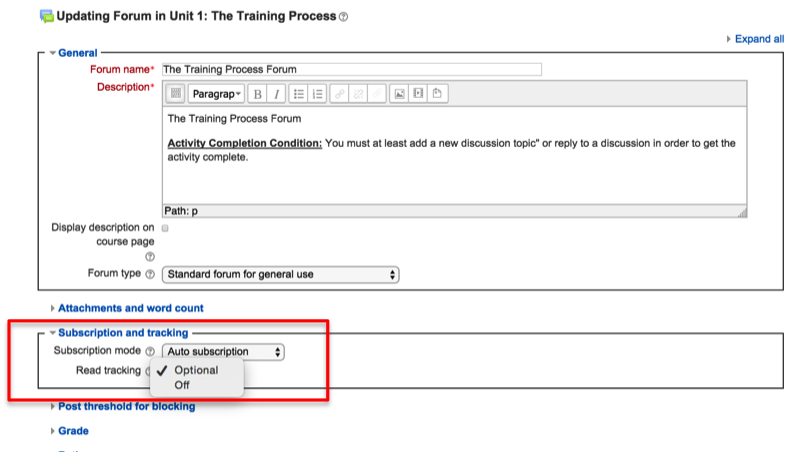
For participants and instructors, Read tracking setting can be turned Off or On in their User profile, unless it has been forced at the site level. The Moodle default for the site-wide setting is Optional.
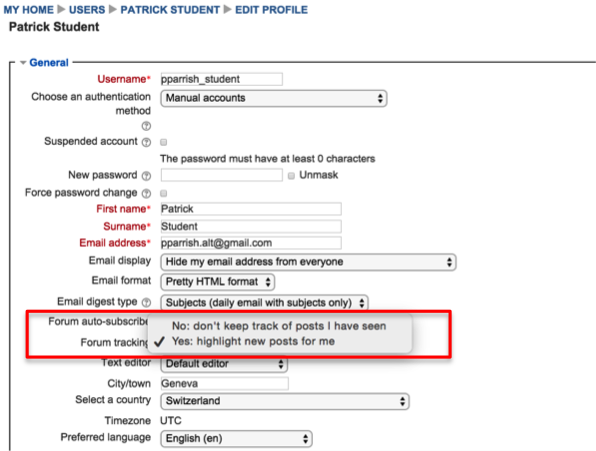
Note that if participants read forum messages via the email when they are subscribed to a forum, the messages are not marked as Read by Read tracking. Their read status changes only when read on the Moodle site.
3.3. Changing subject lines
When you reply to a Discussion forum message, you have the option to simply maintain the default subject line for your message, which will be "Re:<message subject>, or compose a new subject line. In a discussion topic with many replies, the subject lines can quickly become meaningless, since the ideas presented may diverge quite a bit from the original topic.
Remembering the many participants will be subscribed to the forums and receive messages via email, having a more descriptive subject line can help comprehension quite a bit.
To change the subject line, simply edit the default Subject field in your reply. It is very simple capability, but often forgotten.
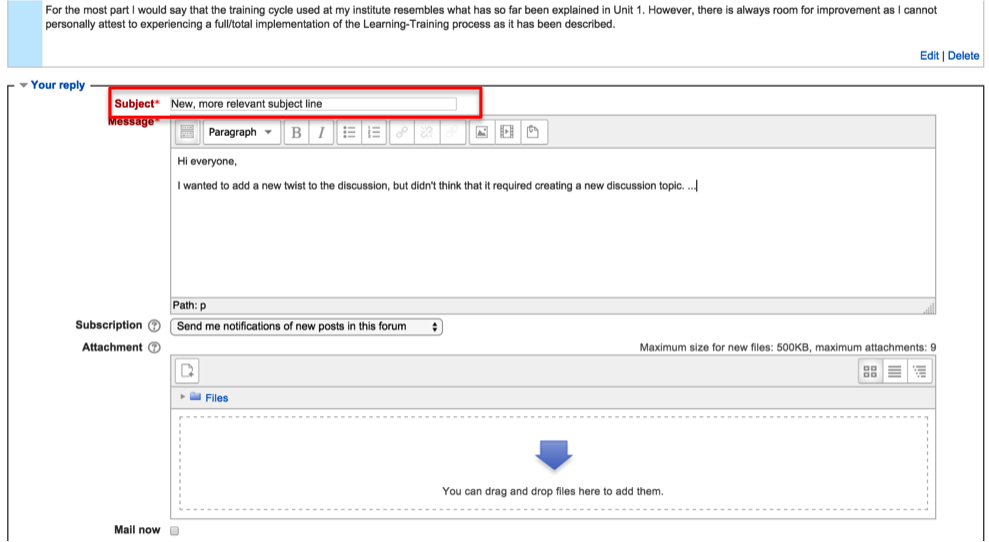
4. Practice
Go to your Moodle practice area and try setting up a Discussion Forum with settings for Read tracking, while also observing the other available settings.
Then do as many of the follow as seem helpful to you:
- If you are starting a course in the near future, try writing some participant guidelines for use of the course Discussion forums.
- Consider the following scenario: Some of your participants are complaining that the discussion forum messages are flooding their email inboxes. How do you let them know how to use Moodle settings to help, without discouraging them to continuing following the discussions?
- The next time you either participate or lead a Discussion form, pay special attention to how the discussion flows or is disrupted by how people contribute their messages. How does it compare to a good face-to-face discussion? How is it different? Can it sometimes be better?
- If you have used Discussion forums in the past, go back and observe how the discussions were conducted. How might you have interacted as facilitator to improve the discussion?
- Looking at current or past Discussion forums, switch your role to that of a student to see if your perspective on the forum changes.
- Go to Moodle.org to view some of the Discussion forums conducted there about a topic that interests you. Take a critical perspective about how the participants use the forums.