3.1.3 Forum Settings - Attachment size and number of attachments
| الموقع: | WMO Education and Training Programme |
| المقرر: | Calmet Moodle Unit 3 - Provide opportunities for dialogue and reflection |
| كتاب: | 3.1.3 Forum Settings - Attachment size and number of attachments |
| طبع بواسطة: | Invitado |
| التاريخ: | الثلاثاء، 3 فبراير 2026، 8:20 AM |
الوصف
Attachment size and number settings
1. Introduction
When you create a forum in Moodle you need to set a limit to the attachments your students are allowed to upload. You can also limit the number of attachments they can upload. Remember however that a system upload limit will have been set by your site administrator.
2. Example
Maximum attachment size
The maximum file size that may be attached to a forum post will first be determined by the Moodle site settings. These are defined by your administrator. The teacher may want a smaller size limit for the forum. Server file capacity, student downloading speeds and discouraging images in a document centered discussion are a few reasons to limit file size. In the image below I have created a new forum "Satellite Image Interpretation" and using the maximum attachment size drop-down menu I can see the site size limit and choose at what size I want to set the limit.
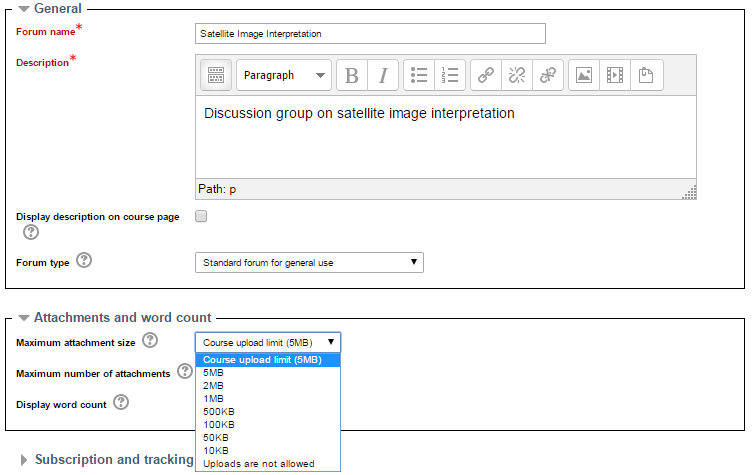
Maximum number of attachments
The maximum number of attachments a user can add to their forum post (from 0 to 100) can also be specified here.
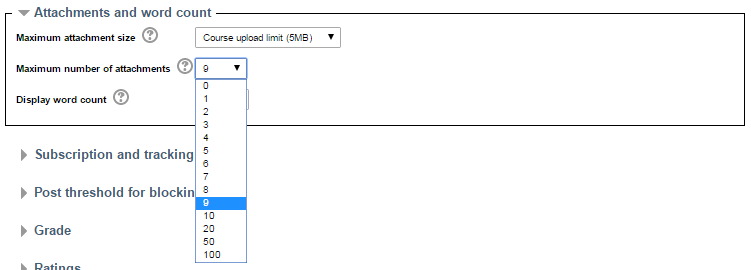
3. Instruction
Choose the Maximum attachment size and the maximum number of attachments.
The Forum allows users to post a message with an attached file so that the file can be downloaded and shared with other uses of the forum. The main course settings specifies a maximum file size for the course, but you can choose a separate limit for this specific forum if you wish. You are also able to specify the number of attachments that are allowed for each post.
You can set-up the number of attachments when you create a forum or when you edit a forum. To edit these setting:
Go to your course (make sure editing is turned on ) and you will see a option to edit the forum.
Click on Edit Settings and then on the arrow to the left of Attachments and word count and the box below will open to allow you to set the Maximum attachment size, The Maximum attachment size, Maximum number of attachments (and the Display word count).
4. Practise
Go to your practice area and set the maximum file size on your forum to 500 Mb and the maximum number of files to 3.