Providing Learning Resources
| Sitio: | WMO Education and Training Programme |
| Curso: | Calmet Moodle Unit 2 - Provide learning resources |
| Libro: | Providing Learning Resources |
| Imprimido por: | Invitado |
| Día: | viernes, 6 de febrero de 2026, 15:41 |
Descripción
Introduction to Unit 2
1. The role of learning resources
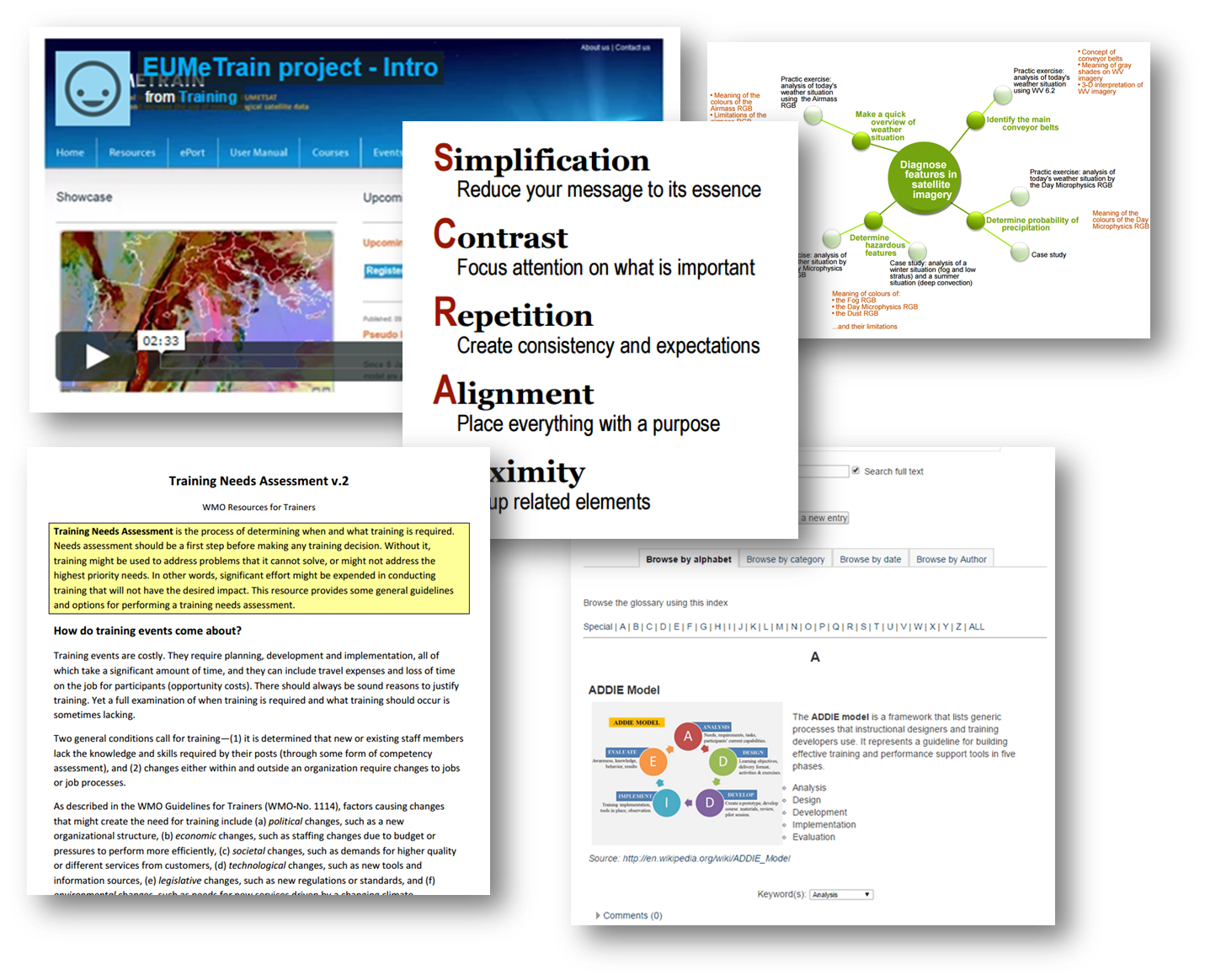
Learning resources, often seen as the raw material of learning, come in many forms. In traditional education, a textbook is often the main learning resource, providing the core content students are expected to master. But most courses also offer additional readings, examples, cases, problems, and exercises. Logistical resources are also necessary for guiding students in courses, such as the syllabus or calendar, study guides, instructions, assessment guidelines, etc.
Accordingly, Moodle offers many options for providing learning resources, some seemingly as traditional as the Book (although in fact, the Moodle Book resource is anything but traditional), to an interactive Lesson and opportunities to develop resources collaboratively with students. Some resources can be built inside Moodle, and others can be uploaded, or merely linked to.
2. Sources of learning resources
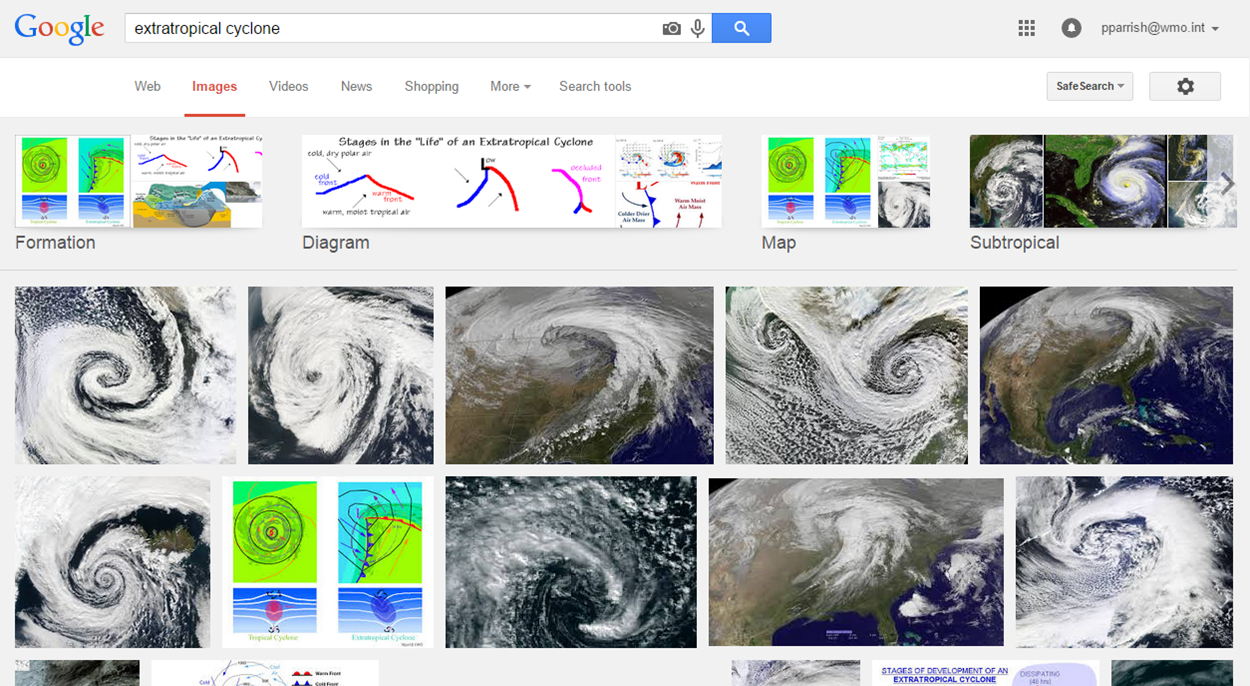
Gathering the learning resources for a course can consume a lot of time. Once you have established the learning needs and know the learning outcomes you want to achieve, you will either look for existing resources or decide to create your own. The resources will not stand on their own, of course, and you will frequently need to develop accompany practice exercises, test items, or examples that help to make them locally relevant.
Existing resources
You might use existing resources predetermined by your institution or used in past course offerings. But if the course is new or in need of revision, you must decide which resources are best, sufficiently up-to-date, and do the best job of explaining what students need to know. Criteria for choosing resources are explored in 3 Evaluating and selecting existing resources.
New resources
Some teachers decide to create their own resources when existing resources are not available or not right for their learners. Perhaps they aren't relevant, not at the right level, not in the right language, or not appropriate for the region. Some teachers want to provide learning resources that reflect their own viewpoints or explain the content the ways they have decided work best for their students. Some teachers create their own resources because this encourages them to learn more deeply themselves. The decision to create custom resources must be made carefully due to the time it takes, and 4 Creating new resources describes some steps in the process.
Collaborative resources
Finally, some teachers want to apply constructivist approaches to engage students in the process of developing collaborative resources rather than ones provided by the teacher. This approach is also possible in Moodle, and 5 Collaborative resources discusses considerations.
3. Evaluating and selecting existing resources
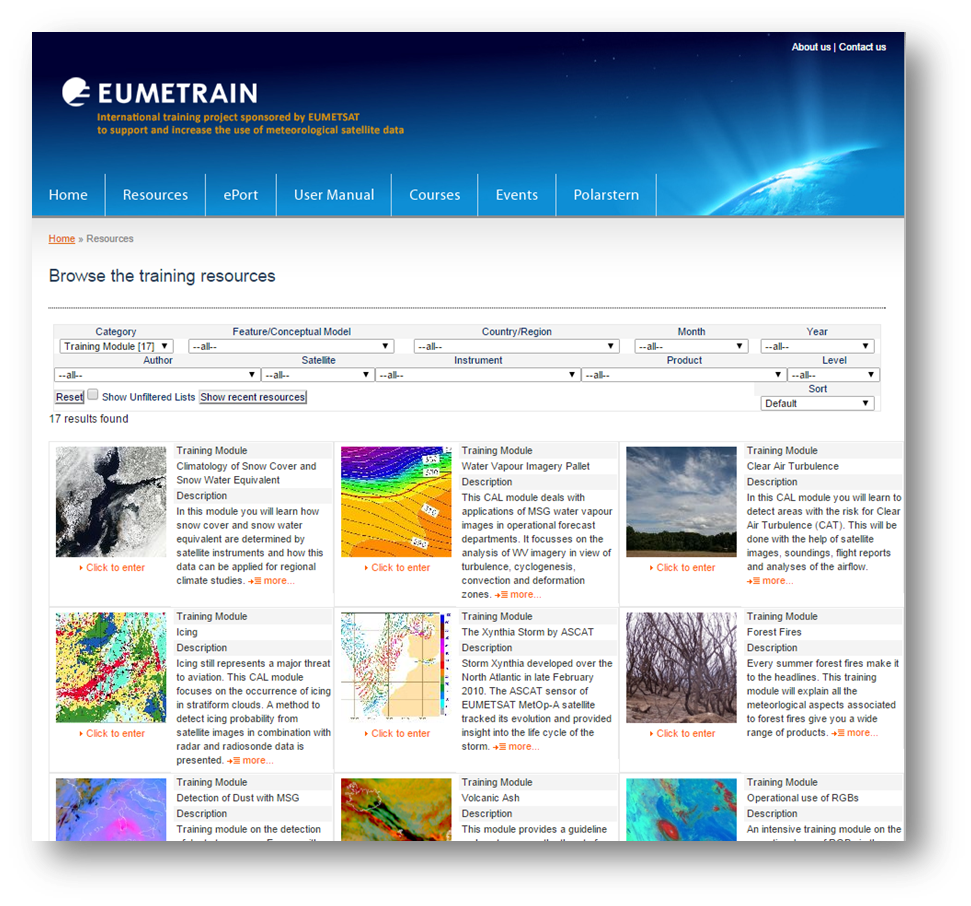
Online resources for training can be found in numerous ways, from searching specialized collections to wide-ranging Google searches. Another great source of ideas are your colleagues teaching the same subjects. Asking them what they use might save a lot of time and effort.
Choosing resources to use requires that you examine them and weigh many criteria. These are all related to the quality of the resource, but quality is actually a complex of many factors. It includes things such as:
- Accuracy -- Is the resource free of misconceptions? Is it free of bias?
- Clarity -- Is the resource well presented and clear enough for students? Does it contain useful and relevant examples?
- Teaching quality -- In addition to clarity, does the resource present its content in a coherent and logical way that supports learning? Does it challenge learners to think about the content through questions or exercises?
- Level -- Do you need basic level material, intermediate, or advanced? Will you need to supplement the resource by explaining terminology or building background knowledge?
- Scope -- Is the resource longer than you need? If so, can you either trim it or assign just a portion? Does it lack treatment of key content? If so, can you supplement it with additional resources or new ones you develop yourself?
- Language -- Is the resource available in a language learners can use? Is a translation available? Do you have time to make your own translation if necessary?
- Technical factors -- Will students have the software to view the resource? Is the resource in a format that is easy to use? Will bandwidth be a factor if the file size is large?
Once you have chosen a resource, you still need to decide where and how it will be used. Just sending learners to a resource does not ensure that they will learn what you hope they learn. Will you organize discussion around it or Q & A? Will you create another activity that utilizes information from the resource? Will you include assessment items or activities that reference the resource?
4. Creating new resources

If you've decided to create your own resources, Moodle offers a variety of tools for doing so (Book, Page, and Lesson are a few of these). However, you can also create resources using other software and upload the files.
Developing quality resources takes time, so don't underestimate the effort. A few of the steps in developing a unique resource include:
- Researching the topic to ensure the resource meets your quality standards
- Gathering content and image resources (especially considering your need for illustrations and supporting data products)
- Writing text content or scripting multimedia content
- Developing media content (video and interactive media are especially time-consuming)
- Reviewing or testing (test the resource yourself, but also ask content experts and if possible, representative learners)
- Revisions (based on the reviews)
- Disseminating or uploading files
Decisions on which media to use should be based on the content needs. Text might be adequate for explaining some concepts and procedures, but visuals can increase understanding and recall. Video and audio can be engaging and also more effective when presenting 3D and 4D concepts. Using audio to accompany complex graphics, animations or data loops allows learners to use their eyes and ears at the same time. Interactive media is very useful for complex content where embedded questions and exercises can test understanding.
The choice of development tools has impacts. If the resource is difficult to use, or impossible to access, being assigned the resource will be frustrating. If a resource is built within Moodle, then it may not be available for use OUTSIDE Moodle, or might require adaptation. Resources made with proprietary tools or that create files that cannot be easily viewed on all platforms have less long-term or wide-spread utility.
5. Collaborative resources
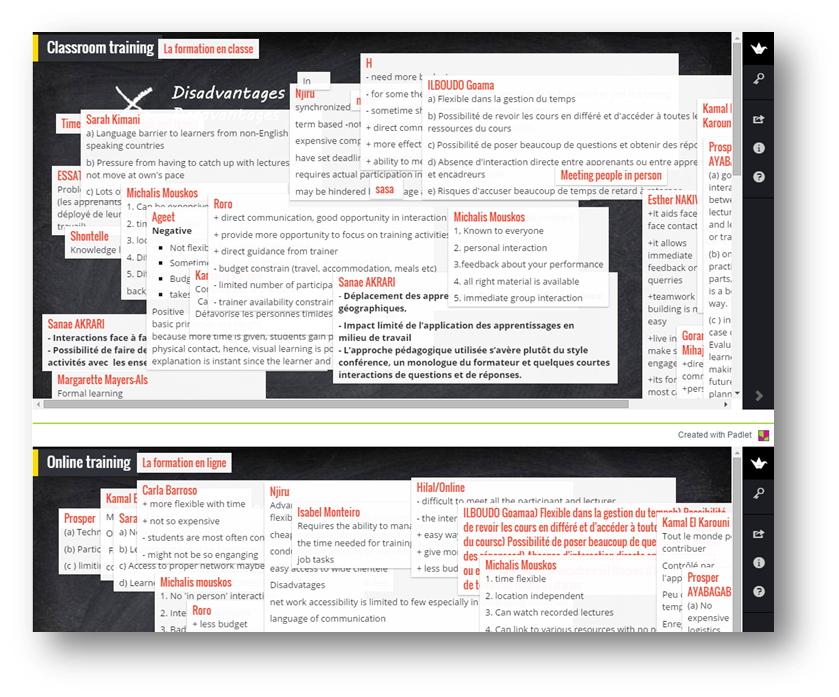
There are times when the best choice is to involve learners in the process of building a learning resource. This allows learners to contribute their unique perspectives, but more importantly, it allows learners to develop skills in research, reflection, critical thinking, and decision making in the content area of the course.
Moodle offers a Wiki activity for collaborative document development, such as a brainstorming session for ideas and solutions.The Glossary is also an activity that can lead to a useful community-developed resource.
Many other collaboration tools are available outside Moodle for similar work, and these are often chosen for their ease of use and creative modes of collaboration, from mind-mapping to using digital post-it notes. More traditional collaborative documents are available in Google Drive (like Text Documents, Spread Sheets, Presentation Slides, and Drawings).
A Forum is not a resource in the strict sense, but it can provide a venue for communicating about collaborative writing that uses other tools. For example, a small group discussion can lead to a document being developed offline as a course project.