1.1.4 Using labels
4. Practice
Now go to your own practice area and add a Label to your Course homepage or edit the Label already available in Topic 0. Experiment adding text and images too, to challenge and practice your skills.
Once you are familiar with the procedure, challenge yourself to create a “course menu” in topic 0 of your course. Look for copyright free icons and pictures available in the web or use your own pictures to create an interesting look. An example is included for you below, but do not limit your creativity. Have fun!
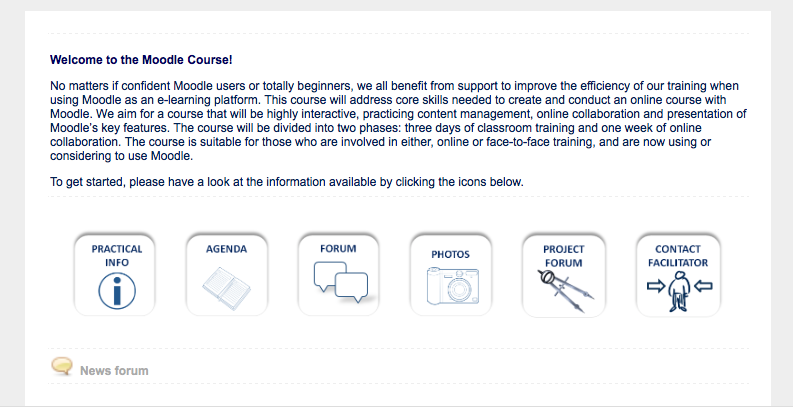
NOTE: There are different places where you can practice. You will find detailed instructions on the Course Guide.