1.1.3 Using blocks to aid navigation
2. Example
2.3. Activities
Activities, like for example Forum or Quiz, and Resources, like for example Page and Book, are two categories of Moodle items that can be added to the course. You can learn more about different Resources in the Unit 2 or check these links:
Once you have some Activities or Resources in your course you may add the Activities block to help participants navigate through them. The Activities block lists not only all the Activities, subdivided by the activity type, but also Resources, all types under this category. This Block can serve as a quickly accessible launchpad for learners to access Quizzes, Forums, Assignments and other Activities and Resources present in the course.
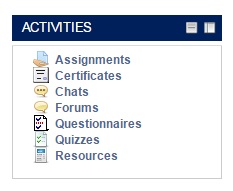
Once a learner clicks for example on the Forums link, the table with all Forums' Name, Description and Subscription status will appear.
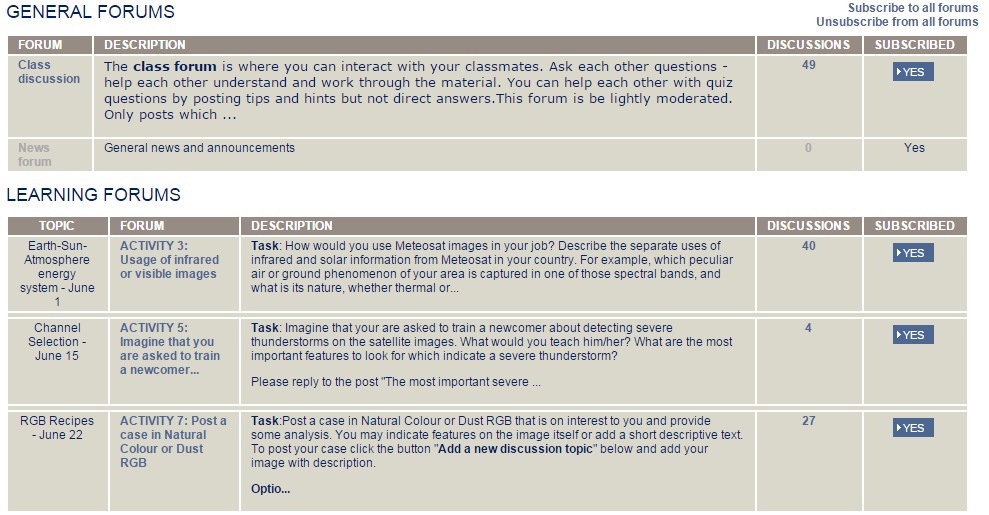
You will see in the settings of Activities and Resources a required Description field. It is important to insert a meaningful but short text describing the item to learners, as this text can be displayed in multiple places, for example in the summary page launched from the Activities block.